Record your NVMe over InfiniBand configuration in E-Series - Linux
 Suggest changes
Suggest changes


You can generate and print a PDF of this page, and then use the following worksheet to record NVMe over InfiniBand storage configuration information. You need this information to perform provisioning tasks.
Host identifiers

|
The software initiator NQN is determined during the task. |
Locate and document the initiator NQN from each host. The NQN is typically found in the /etc/nvme/hostnqn file.
| Callout No. | Host port connections | Host NQN |
|---|---|---|
1 |
Host (initiator) 1 |
|
n/a |
||
n/a |
||
n/a |
||
n/a |
Recommended configuration
In a direct connect topology, one or more hosts are directly connected to the subsystem. In the SANtricity OS 11.50 release, we support a single connection from each host to a subsystem controller, as shown below. In this configuration, one HCA (host channel adapter) port from each host should be on the same subnet as the E-Series controller port it is connected to, but on a different subnet from the other HCA port.
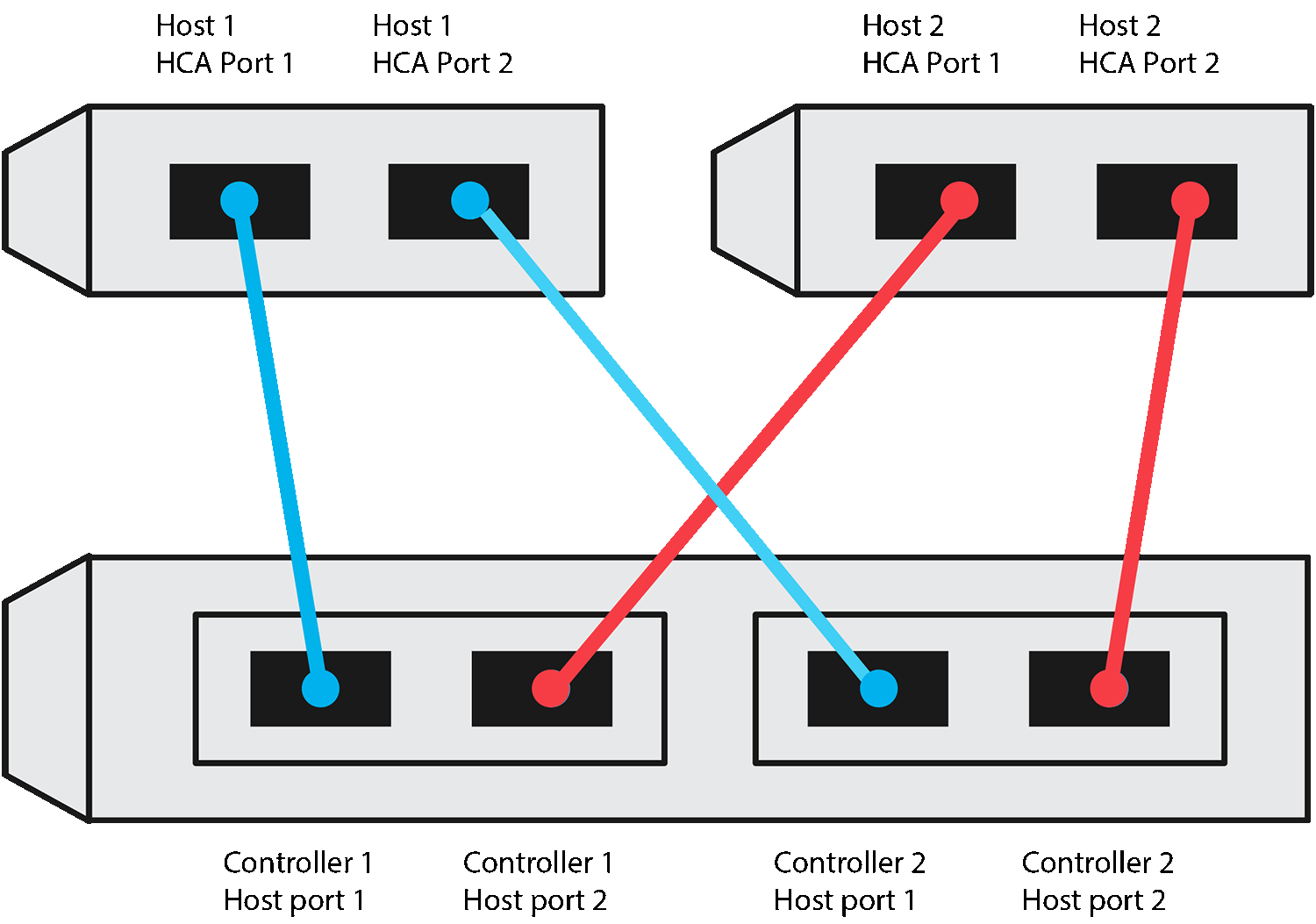
Target NQN
Document the target NQN for the storage array. You will use this information in Configure storage array NVMe over InfiniBand connections.
Find the Storage Array NQN name using SANtricity: Storage Array > NVMe over Infiniband > Manage Settings. This information might be necessary when you create NVMe over InfiniBand sessions from operating systems that do not support send targets discovery.
| Callout No. | Array name | Target IQN |
|---|---|---|
6 |
Array controller (target) |
Network configuration
Document the network configuration that will be used for the hosts and storage on the InfiniBand fabric. These instructions assume that two subnets will be used for full redundancy.
Your network administrator can provide the following information. You use this information in the topic, Configure storage array NVMe over InfiniBand connections.
Subnet A
Define the subnet to be used.
| Network Address | Netmask |
|---|---|
Document the NQNs to be used by the array ports and each host port.
| Callout No. | Array controller (target) port connections | NQN |
|---|---|---|
3 |
Switch |
not applicable |
5 |
Controller A, port 1 |
|
4 |
Controller B, port 1 |
|
2 |
Host 1, port 1 |
|
(Optional) Host 2, port 1 |
Subnet B
Define the subnet to be used.
| Network Address | Netmask |
|---|---|
Document the IQNs to be used by the array ports and each host port.
| Callout No. | Array controller (target) port connections | NQN |
|---|---|---|
8 |
Switch |
not applicable |
10 |
Controller A, port 2 |
|
9 |
Controller B, port 2 |
|
7 |
Host 1, port 2 |
|
(Optional) Host 2, port 2 |
Mapping host name

|
The mapping host name is created during the workflow. |
Mapping host name |
|
Host OS type |


