Re-install the controller canister - E2800
 Suggest changes
Suggest changes


Reinstall the controller canister into the controller shelf after installing the new battery.
Steps
-
Reinstall the cover on the controller canister by sliding the cover from back to front until the button clicks.
-
Turn the controller canister over, so that the removable cover faces down.
-
With the cam handle in the open position, slide the controller canister all the way into the controller shelf.
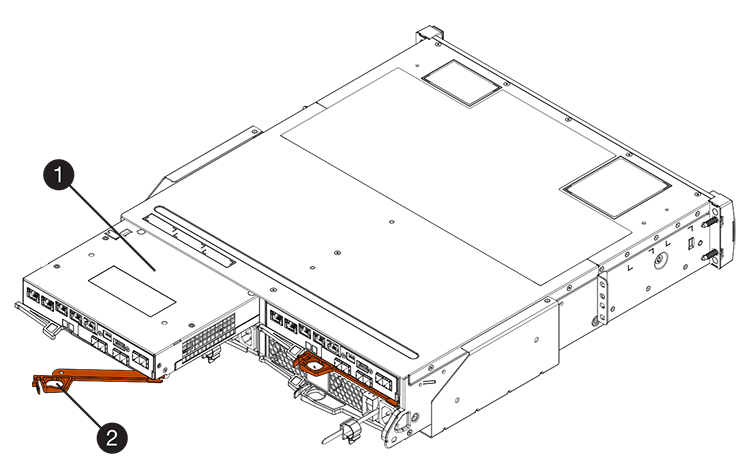
(1) Controller canister
(2) Cam handle
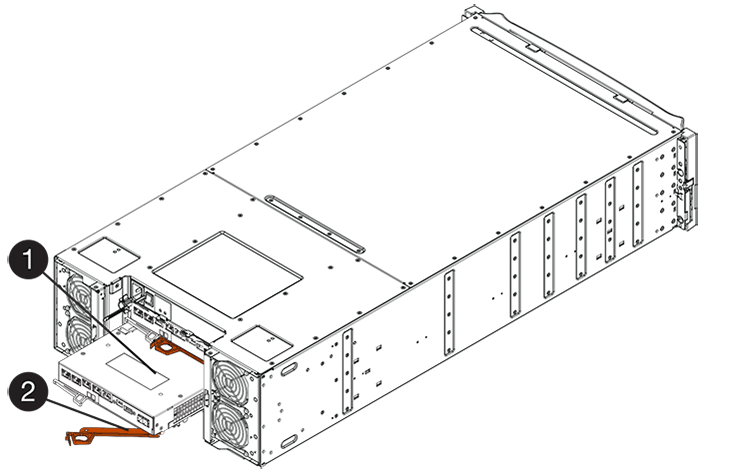
(1) Controller canister
(2) Cam handle
-
Move the cam handle to the left to lock the controller canister in place.
-
Reconnect all the cables.


