Learn about SANtricity Web Services and Unified Manager
 Suggest changes
Suggest changes


Before you install and configure the Web Services proxy, read the overview of Web Services and SANtricity Unified Manager.
Web Services
Web Services is an Application Programming Interface (API) that allows you to configure, manage, and monitor NetApp E-Series and EF-Series storage systems. By issuing API requests, you can complete workflows such as configuration, provisioning, and performance monitoring for E-Series storage systems.
When using the Web Services API to manage storage systems, you should be familiar with the following:
-
JavaScript Object Notation (JSON) – Because data within Web Services is encoded through JSON, you should be familiar with JSON programming concepts. For more information, see Introducing JSON.
-
Representational state transfer (REST) – Web Services is a RESTful API that provides access to virtually all the SANtricity management capabilities, so you should be familiar with REST concepts. For more information, see Architectural Styles and the Design of Network-based Software Architectures.
-
Programming language concepts – Java and Python are the most common programming languages used with the Web Services API, but any programming language that can make HTTP requests is sufficient for API interaction.
Web Services is available in two implementations:
-
Embedded — A RESTful API server is embedded on each controller of an E2800/EF280 storage system running NetApp SANtricity 11.30 or later versions, an E5700/EF570 running SANtricity 11.40 or later versions, an EF300 or EF600 running SANtricity 11.60 or later versions, and an E4000 running SANtricity 11.90 or later versions. No installation is required.
-
Proxy — The SANtricity Web Services Proxy is a RESTful API server installed separately on a Windows or Linux server. This host-based application can manage hundreds of new and legacy NetApp E-Series storage systems. In general, you should use the proxy for networks with more than 10 storage systems. The proxy can handle numerous requests more efficiently than the embedded API.
The core of the API is available in both implementations.
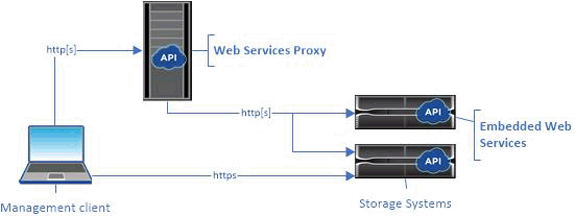
The following table provides a comparison of the proxy and the embedded version.
| Consideration | Proxy | Embedded |
|---|---|---|
Installation |
Requires a host system (Linux or Windows). The proxy is available for download at the NetApp Support Site or on DockerHub. |
No installation or enablement required. |
Security |
Minimal security settings by default. Security settings are low so that developers can get started with the API quickly and easily. If desired, you can configure the proxy with the same security profile as the embedded version. |
High security settings by default. Security settings are high because the API runs directly on the controllers. For example, it does not allow HTTP access, and it disables all SSL and older TLS encryption protocols for HTTPS. |
Central management |
Manages all storage systems from one server. |
Manages only the controller on which it is embedded. |
Unified Manager
The proxy installation package includes Unified Manager, a web-based interface that provides configuration access to newer E-Series and EF-Series storage systems, such as the E2800, E5700, EF300, and EF600.
From Unified Manager, you can perform the following batch operations:
-
View the status of multiple storage systems from a central view
-
Discover multiple storage systems in your network
-
Import settings from one storage system to multiple systems
-
Upgrade firmware for multiple storage systems


