Configure the hardware for SANtricity Remote Storage Volumes
 Suggest changes
Suggest changes


The E-Series storage system must be configured to communicate with the remote storage system through the supported iSCSI protocol.
Configure remote storage device and E-Series array
Before proceeding to the SANtricity System Manager to configure the Remote Storage Volumes feature, do the following:
-
Manually establish a cabled connection between the E-Series system and the remote storage system such that the two systems can be configured to communicate via iSCSI.
-
Configure the iSCSI ports such that the E-Series system and the remote storage system can communicate successfully with each other.
-
Obtain the IQN of the E-Series system.
-
Make the E-Series system visible to the remote storage system. If the remote storage system is an E-Series system, then create a host using the IQN of the destination E-Series system as the connection information for the host port.
-
If the remote storage device is in use by a host/application:
-
Stop I/O to the remote storage device.
-
Unmap/unmount the remote storage device.
-
-
Map the remote storage device to the host defined for the E-Series storage system.
-
Obtain the LUN number of the device used for the mapping.

|
Recommended: Back up the remote source volume before starting the import process. |
Cable the storage arrays
As part of the setup process, the storage arrays and I/O host must be cabled to the iSCSI-compatible interface.
The following diagrams provide examples of how to cable the systems such that they perform Remote Storage Volume operations over an iSCSI connection.
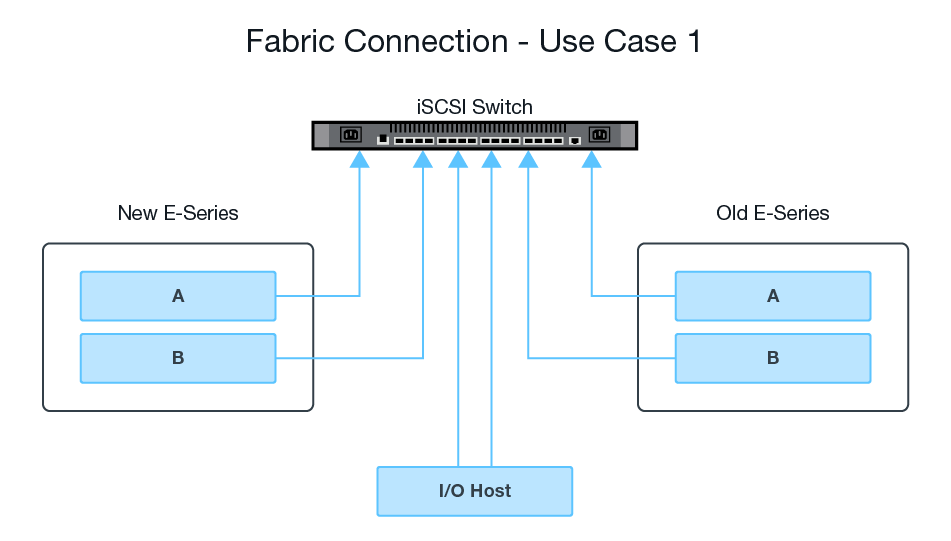
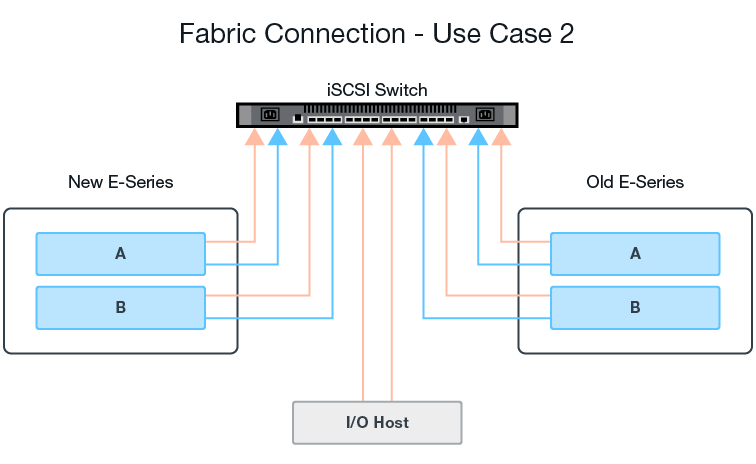
Configure the iSCSI ports
You must configure the iSCSI ports to ensure communication between the target (local E-Series storage array) and source (remote storage array).
The iSCSI ports can be configured multiple ways based on your subnet. The following are a few examples on how to configure the iSCSI ports for use with the Remote Storage Volumes feature.
| Source A | Source B | Target A | Target B |
|---|---|---|---|
10.10.1.100/22 |
10.10.2.100/22 |
10.10.1.101/22 |
10.10.2.101/22 |
| Source A | Source B | Target A | Target B |
|---|---|---|---|
10.10.0.100/16 |
10.10.0.100/16 |
10.10.0.101/16 |
10.10.0.101/16 |


