Prepare to install - E5724, EF570, EF280, E2812, E2824, DE212C, and DE224C
 Suggest changes
Suggest changes


Learn how to prepare to install your E5724, EF570, EF280, E2812, E2824, DE212C, or DE224C series storage system.
-
Create an account and register your hardware at NetApp Support.
-
Ensure that the following items are in the box that you received.

Shelf with drives installed (bezel packaged separately)

Rack-mount hardware
The following table identifies the types of cables you might receive. If you receive a cable not listed in the table, see Hardware Universe to locate the cable and identify its use.
Connector type Cable type Use 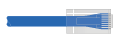
Ethernet cables
(if ordered)
Management connection
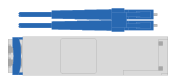
I/O cables
(if ordered)
Cabling the data hosts
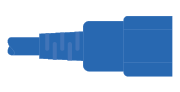
Power cables
(if ordered)
Powering up the storage system

SAS cables included only with the drive shelves
SAS cables
-
Ensure that you provide the following items.

Phillips #2 screwdriver
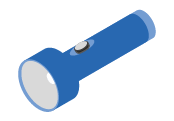
Flashlight
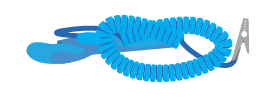
ESD strap
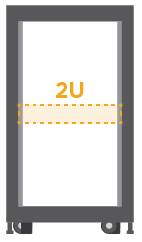
2U rack space: A standard 19 in. (48.30 cm) rack to fit 2U shelves of the following dimensions.
Depth: 19.0 in. (48.3 cm)
Width: 17.6 in. (44.7 cm)
Height: 3.34 in. (8.48 cm)
Shelf: 24-drive
Max Weight: 60.5 lb (27.4 kg)

A supported browser for the management software:
-
Google Chrome (version 89 and later)
-
Microsoft Edge (version 90 and later)
-
Mozilla Firefox (version 80 and later)
-
Safari (version 14 and later)
-


