NetApp Astra Control總覽
 建議變更
建議變更


NetApp Astra Control Center提供一套豐富的儲存設備與應用程式感知資料管理服務、適用於狀態穩定的Kubernetes工作負載、部署於內部環境、採用NetApp值得信賴的資料保護技術。
NetApp Astra Control Center提供豐富的儲存設備與應用程式感知資料管理服務、適用於部署在內部部署環境中且採用NetApp資料保護技術的狀態式Kubernetes工作負載。
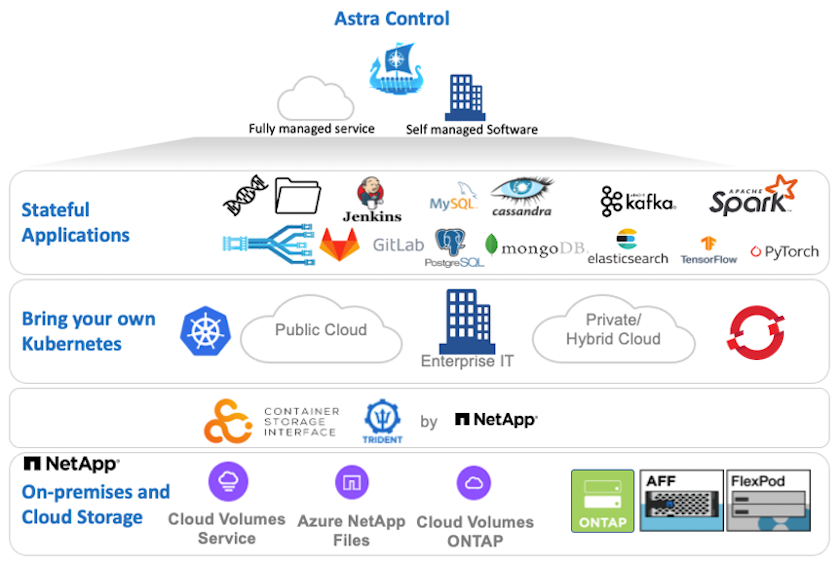
NetApp Astra Control Center可安裝在{k8s_distribution_name}叢集上、該叢集已部署Astra Trident Storage Orchestrator、並已設定儲存類別和儲存後端、以供NetApp ONTAP orsname儲存系統使用。
如需Astra Trident的詳細資訊、請參閱 "本文檔"。
在雲端連線的環境中、Astra Control Center會使用Cloud Insights 效益技術來提供進階監控和遙測功能。若缺乏Cloud Insights 一個不穩定的連線、則可透過開放式指標端點、將有限的監控和遙測(價值七天的指標)匯出至Kubernetes原生監控工具(Prometheus和Grafana)。
Astra Control Center 已完全整合至 NetApp AutoSupport 和 Active IQ 數位顧問(也稱為數位顧問)生態系統、可為使用者提供支援、提供疑難排解協助、並顯示使用統計資料。
除了Astra Control Center的付費版本、我們也提供90天的評估授權。評估版本可透過電子郵件和社群Slack通路支援。客戶可從產品內的支援儀表板存取這些資源、其他知識庫文章及文件。
若要深入瞭解Astra產品組合、請造訪 "Astra網站"。
Astra控制中心自動化
Astra Control Center安裝先決條件
Astra Control Center安裝需要下列先決條件:
-
一個或多個Tanzu Kubernetes叢集、由管理叢集或TKGS管理。支援TKG工作負載叢集1.4以上和TKGI使用者叢集1.12.2+。
-
每個Tanzu Kubernetes叢集上都必須已安裝並設定Astra Trident。
-
一或多ONTAP 個執行ONTAP 不穩定9.5或更新版本的NetApp不穩定儲存系統。
這是在站台上安裝每個Tanzu Kubernetes的最佳實務做法、可讓專屬的SVM用於持續儲存。多站台部署需要額外的儲存系統。 -
每個Tanzu Kubernetes叢集上都必須設定Trident儲存後端、並以SVM作為後盾ONTAP 、以供支援整個叢集。
-
在每個Tanzu Kubernetes叢集上設定的預設StorageClass、其中Astra Trident是儲存資源配置程式。
-
如果您使用的是擷取類型「AccTraefik」、則必須在每個Tanzu Kubernetes叢集上安裝和設定負載平衡器、以進行負載平衡和曝光Astra Control Center。
-
如果您使用的是「一般」擷取類型、則必須在每個Tanzu Kubernetes叢集上安裝並設定入口控制器、以曝光Astra Control Center。
-
必須設定私有映像登錄來裝載NetApp Astra Control Center映像。
-
您必須擁有叢集管理存取權、才能存取安裝Astra Control Center的Tanzu Kubernetes叢集。
-
您必須擁有NetApp ONTAP 等群集的管理員存取權。
-
RHEL或Ubuntu管理工作站。
安裝Astra Control Center
本解決方案說明使用Ansible教戰手冊安裝Astra Control Center的自動化程序。如果您正在尋找安裝Astra Control Center的手動程序、請遵循詳細的安裝與操作指南 "請按這裡"。
-
若要使用部署Astra Control Center的Ansible教戰手冊、您必須安裝有Ansible的Ubuntu / RHEL機器。請依照程序進行 "請按這裡" 適用於 Ubuntu 和 RHEL 。
-
複製裝載可執行內容的GitHub儲存庫。
git clone https://github.com/NetApp-Automation/na_astra_control_suite.git -
登入NetApp支援網站、下載最新版本的NetApp Astra Control Center。若要這麼做、必須附上NetApp帳戶的授權。下載後、將其傳輸至工作站。
若要開始使用Astra Control試用授權、請造訪 "Astra註冊網站"。 -
建立或取得Kubeconfig檔案、並以系統管理存取權限存取要安裝Astra Control Center的使用者或工作負載Tanu Kubernetes叢集。
-
將目錄變更為「na_Astra_control_suITE」。
cd na_astra_control_suite -
編輯「vars/vars.yml」檔案、並在變數中填入必要資訊。
#Define whether or not to push the Astra Control Center images to your private registry [Allowed values: yes, no] push_images: yes #The directory hosting the Astra Control Center installer installer_directory: /home/admin/ #Specify the ingress type. Allowed values - "AccTraefik" or "Generic" #"AccTraefik" if you want the installer to create a LoadBalancer type service to access ACC, requires MetalLB or similar. #"Generic" if you want to create or configure ingress controller yourself, installer just creates a ClusterIP service for traefik. ingress_type: "AccTraefik" #Name of the Astra Control Center installer (Do not include the extension, just the name) astra_tar_ball_name: astra-control-center-22.04.0 #The complete path to the kubeconfig file of the kubernetes/openshift cluster Astra Control Center needs to be installed to. hosting_k8s_cluster_kubeconfig_path: /home/admin/cluster-kubeconfig.yml #Namespace in which Astra Control Center is to be installed astra_namespace: netapp-astra-cc #Astra Control Center Resources Scaler. Leave it blank if you want to accept the Default setting. astra_resources_scaler: Default #Storageclass to be used for Astra Control Center PVCs, it must be created before running the playbook [Leave it blank if you want the PVCs to use default storageclass] astra_trident_storageclass: basic #Reclaim Policy for Astra Control Center Persistent Volumes [Allowed values: Retain, Delete] storageclass_reclaim_policy: Retain #Private Registry Details astra_registry_name: "docker.io" #Whether the private registry requires credentials [Allowed values: yes, no] require_reg_creds: yes #If require_reg_creds is yes, then define the container image registry credentials #Usually, the registry namespace and usernames are same for individual users astra_registry_namespace: "registry-user" astra_registry_username: "registry-user" astra_registry_password: "password" #Kuberenets/OpenShift secret name for Astra Control Center #This name will be assigned to the K8s secret created by the playbook astra_registry_secret_name: "astra-registry-credentials" #Astra Control Center FQDN acc_fqdn_address: astra-control-center.cie.netapp.com #Name of the Astra Control Center instance acc_account_name: ACC Account Name #Administrator details for Astra Control Center admin_email_address: admin@example.com admin_first_name: Admin admin_last_name: Admin -
執行教戰手冊以部署Astra Control Center。本方針要求特定組態具備root權限。
如果執行教戰手冊的使用者是root或設定了無密碼Sudo、請執行下列命令來執行教戰手冊。
ansible-playbook install_acc_playbook.yml如果使用者已設定以密碼為基礎的Sudo存取、請執行下列命令來執行教戰手冊、然後輸入Sudo密碼。
ansible-playbook install_acc_playbook.yml -K
安裝後步驟
-
安裝可能需要幾分鐘的時間才能完成。確認「NetApp-Astra -cc」命名空間中的所有Pod和服務均已啟動並正在執行。
[netapp-user@rhel7 ~]$ kubectl get all -n netapp-astra-cc
-
檢查「acc oper-manager-manager」記錄、確保安裝完成。
[netapp-user@rhel7 ~]$ kubectl logs deploy/acc-operator-controller-manager -n netapp-acc-operator -c manager -f
下列訊息表示Astra Control Center安裝成功。 {"level":"info","ts":1624054318.029971,"logger":"controllers.AstraControlCenter","msg":"Successfully Reconciled AstraControlCenter in [seconds]s","AstraControlCenter":"netapp-astra-cc/astra","ae.Version":"[22.04.0]"} -
登入Astra Control Center的使用者名稱是CRD檔案中所提供系統管理員的電子郵件地址、密碼是附加於Astra Control Center UUID的字串「ACC-」。執行下列命令:
[netapp-user@rhel7 ~]$ oc get astracontrolcenters -n netapp-astra-cc NAME UUID astra 345c55a5-bf2e-21f0-84b8-b6f2bce5e95f
在此範例中、密碼為「ACC-345c55a5-bf2e-21f0-843b8-b6f2bce5e95f」。 -
如果擷取類型為AccTraefik、請取得trraefik服務負載平衡器IP。
[netapp-user@rhel7 ~]$ oc get svc -n netapp-astra-cc | egrep 'EXTERNAL|traefik' NAME TYPE CLUSTER-IP EXTERNAL-IP PORT(S) AGE traefik LoadBalancer 172.30.99.142 10.61.186.181 80:30343/TCP,443:30060/TCP 16m
-
在DNS伺服器中新增一個項目、將Astra Control Center CRD檔案中提供的FQDN指向raefik服務的「exter-IP」。
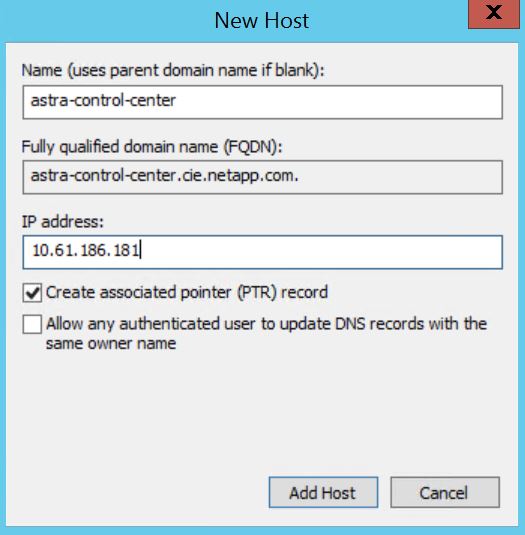
-
瀏覽Astra Control Center GUI的FQDN即可登入。
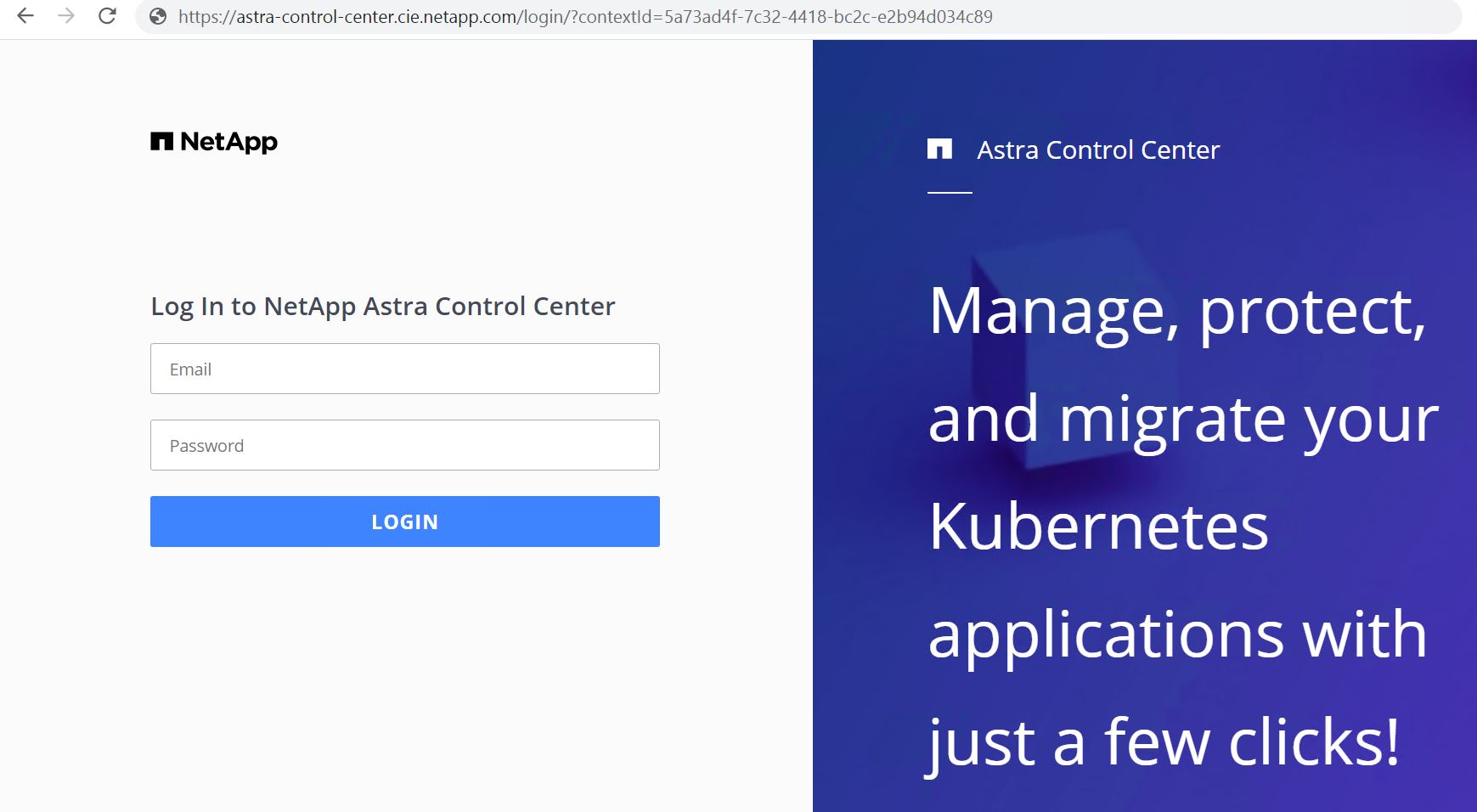
-
第一次使用CRD提供的管理電子郵件地址登入Astra Control Center GUI時、您需要變更密碼。
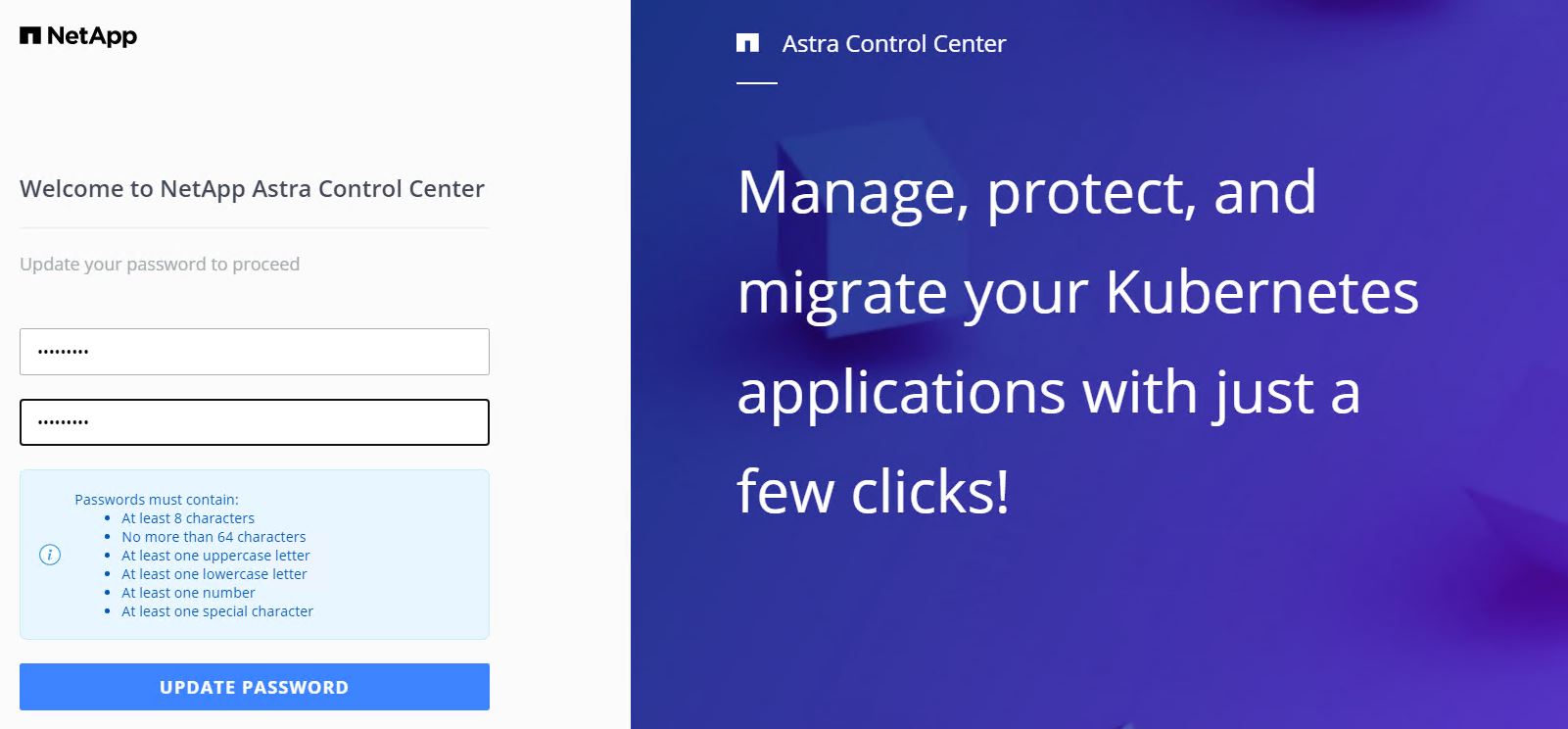
-
如果您想要新增使用者至Astra Control Center、請瀏覽至「帳戶」>「使用者」、按一下「新增」、輸入使用者的詳細資料、然後按一下「新增」。
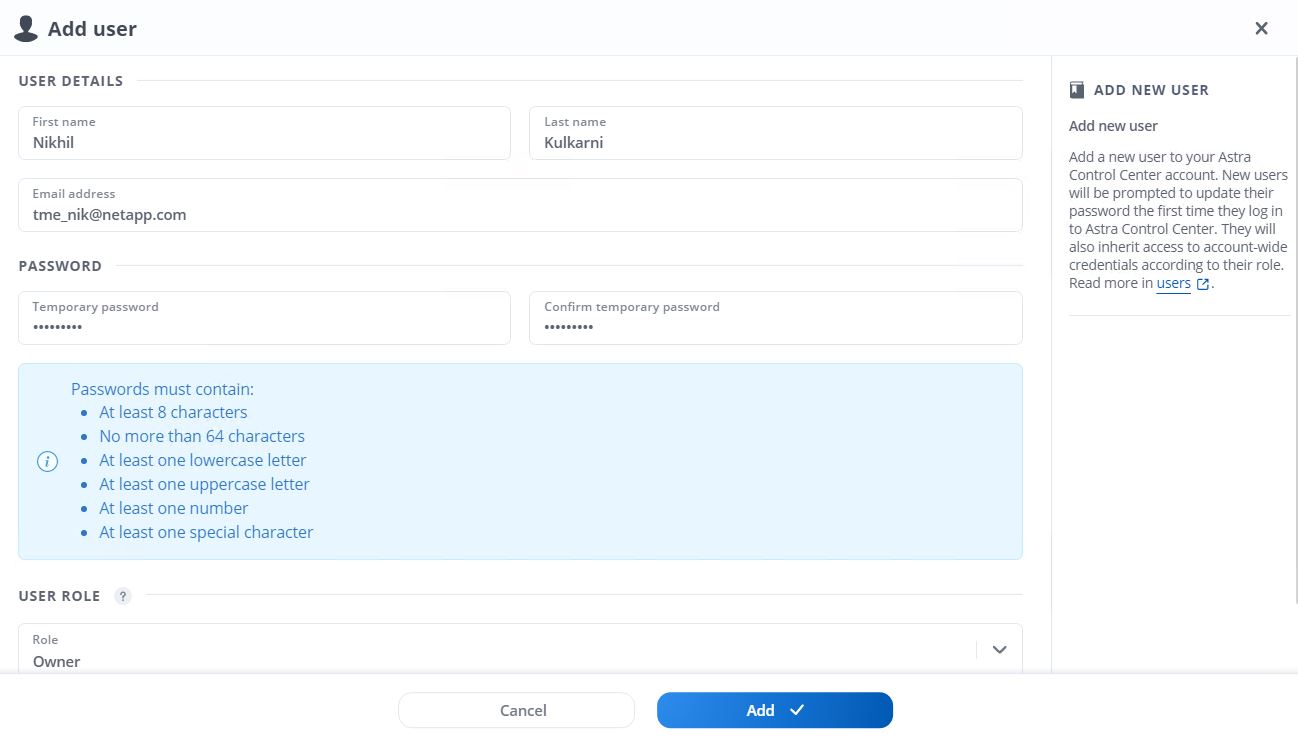
-
Astra Control Center需要取得授權、才能讓所有功能正常運作。若要新增授權、請瀏覽至「帳戶」>「授權」、按一下「新增授權」、然後上傳授權檔案。
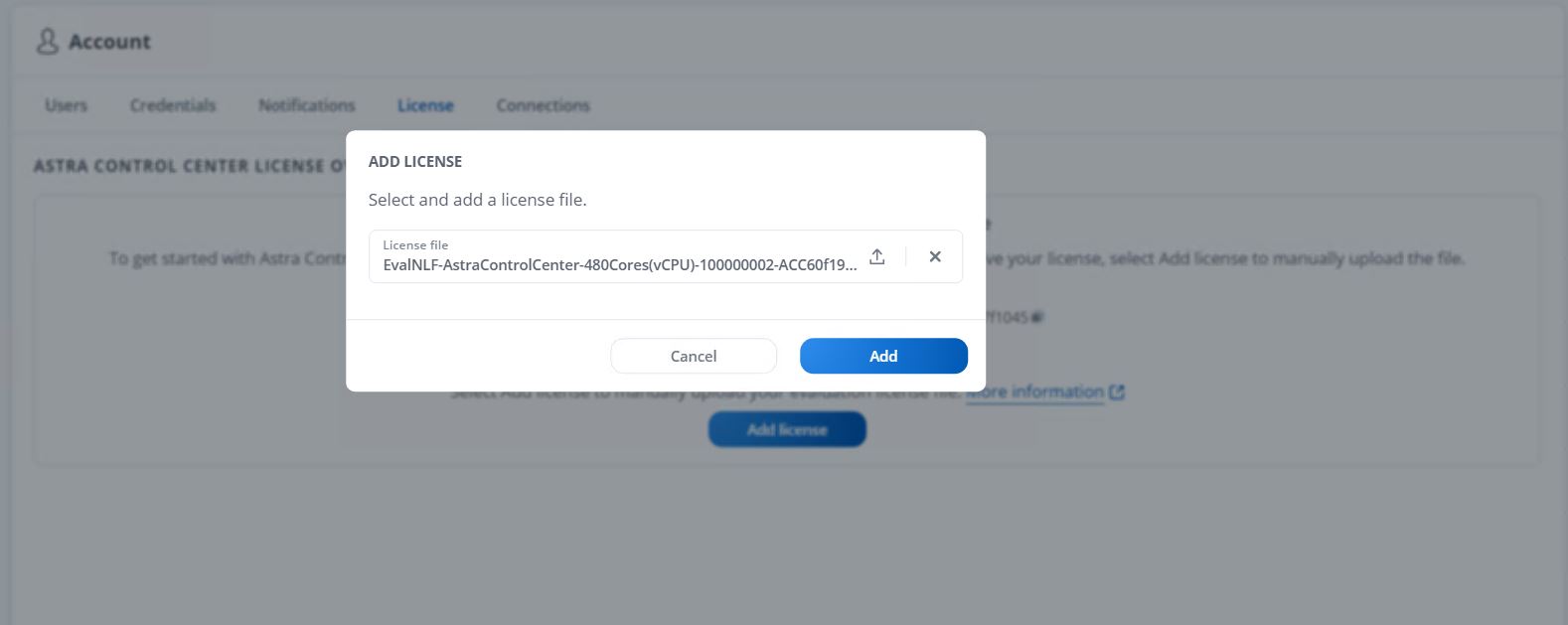
如果您在安裝或組態NetApp Astra Control Center時遇到問題、我們將提供已知問題的知識庫 "請按這裡"。



 人工智慧
人工智慧
