Creating clones from a new backup
 Suggest changes
Suggest changes


You can clone volumes or LUNs from a new Snapshot copy.
-
The Snap Creator Server must be communicating with the storage system.
-
You must be logged into Snap Creator with the proper permission to perform the cloning operation.
This cloning operation involves cloning a new Snapshot copy.
-
From the main menu of the Snap Creator graphical user interface (GUI), select Management > Configurations.
-
In the Profiles and Configuration pane, select a configuration file.
-
Navigate to the Clone settings tab, and verify that the settings are set properly.
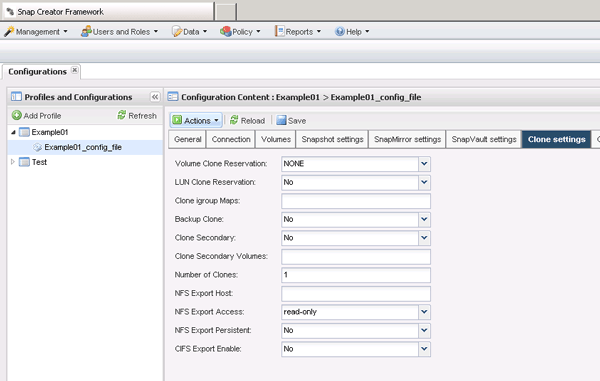
-
Depending on the type of clone that you require, select Actions and one of the following options:
-
LUN Clone
-
Volume Clone
-
-
In the Additional Parameters dialog box, select the appropriate policy, and then click OK to start the cloning process.
-
In the Console pane, verify that the cloning process was successful.


