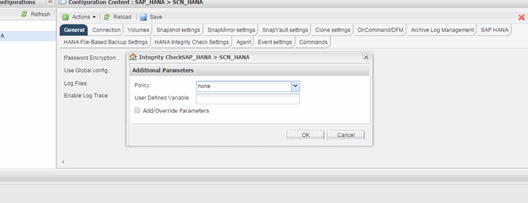Performing File-Based Backup from the Snap Creator GUI
 Suggest changes
Suggest changes


You can perform File-Based Backup from the Snap Creator graphical user interface (GUI).
You must have enabled the File-Based Backup parameter in the HANA File-Based Backup Settings tab.
-
Select the HANA_database_backup configuration.
-
Select Actions > File-Based Backup.
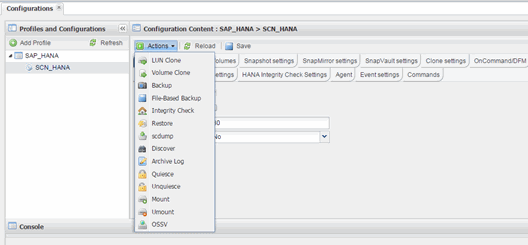
-
Set the Policy option to None, and click OK.