Backing up databases on demand
 Suggest changes
Suggest changes


You should back up your databases as soon as they are available in NetApp storage. You can schedule recurring backups after the initial backup.
You should have created the configuration file for the backup, as described in Creating a configuration file.
-
In the Profiles and Configurations pane, select the configuration file and click Actions > Backup.
-
In the Additional Parameters dialog box, select the policy for the backup job in the Policy drop-down and click OK.
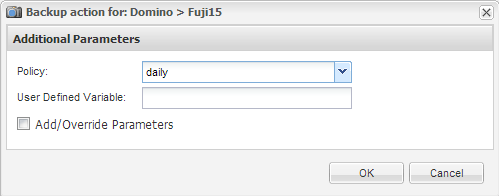
You must have configured the policy in the configuration file. Snap Creator starts the backup job. Job information is displayed in the Console pane.



