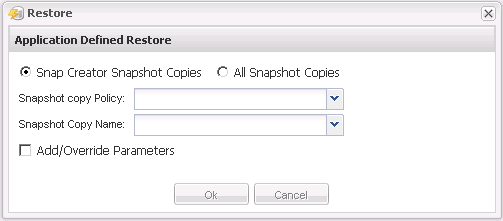Performing application-defined restore operations
 Suggest changes
Suggest changes


If you are using VMware, KVM, and Xen plug-ins, you can perform application-defined restore operations by using the Snap Creator GUI.
In certain VMware environments, restore operations can take a long time. In such cases, you can either use the Snap Creator CLI or set up two agents: one for backup and the other for restore.

|
VMware restore operations using the GUI are supported only for Snap Creator Agent. |
-
From the Snap Creator GUI main menu, select Management > Configurations.
-
From the Configurations tab, in the Profiles and Configuration pane, select the configuration file.
-
Select Action > Restore.
The Application Defined Restore dialog box is displayed in the right pane.
-
Enter the restore details and click OK: