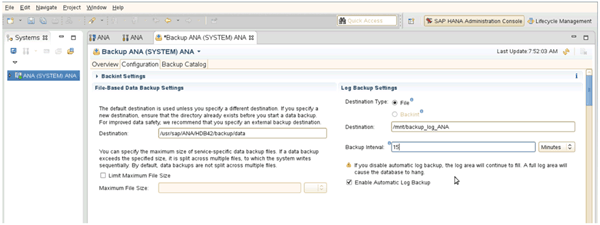Configuring log backups
 Suggest changes
Suggest changes


Log backups should be stored on a different storage system than the primary storage. The storage system that is used for the data backup can also be used for the log backup.
At the secondary storage, a volume needs to be configured to hold the log backups. Ensure that automatic Snapshot copies are switched off for this volume.
-
Mount the volume at each database node, either by running the mount command or editing the file system table (fstab) file.
hana2b:/vol/backup_log_ANA /mnt/backup_log_ANA nfs rw,bg,vers=3,hard,timeo=600,rsize=65536,wsize=65536,actimeo=0,noatime 0 0
Within SAP HANA Studio, the log backup destination is configured as shown in the following figure.