Creating clones from an existing backup
 Suggest changes
Suggest changes


You can clone volumes or LUNs from an existing backup as your source.
-
The Snap Creator Server must be communicating with the storage system.
-
You must be logged into Snap Creator with the proper permission to perform the cloning operation.
This cloning operation consists of mounting an existing Snapshot copy, and then cloning the existing backup.
-
From the Snap Creator GUI main menu, select Management > Configurations.
-
From the Configurations tab, in the Profiles and Configuration pane, select a configuration file.
-
Select Actions > Mount.
-
In the Additional Parameters dialog box, select the controller, volume, and policy containing the backup to be mounted, then select the Snapshot copy to be mounted (cloned), and then click OK to start the cloning process.
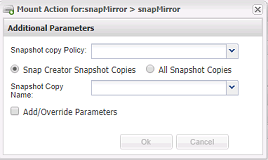
Record the selected Snapshot copy name. When unmounting the backup, the same Snapshot copy name must be selected. -
In the Console pane, verify that the cloning process was successful.



