Changing home port and nodes for a LIF using OnCommand System Manager
 Suggest changes
Suggest changes


You can change the preferred location of a LIF by modifying its home port and home node. This is a more lasting configuration than migrating a LIF, which is typically used to temporarily relocate a LIF to a different node during scheduled maintenance.
About this task
The following image shows the original LIF home port and node and the home port and node after the change. The original LIF1 home port was changed from e1a to e3a and LIF2 was changed from e4a to e2a.
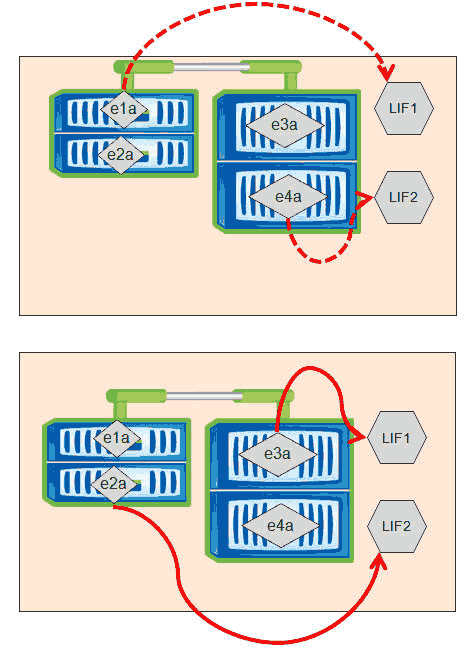
Steps
-
Open OnCommand System Manager.
-
From the Home tab, double-click the storage system.
-
In the navigation pane, expand the SVMs hierarchy.
-
In the navigation pane, select the SVMs and click Configuration > Network Interfaces.
-
Select the LIF and click Edit.
-
In theEdit Interface dialog box, enter the home port and network address of the target port.
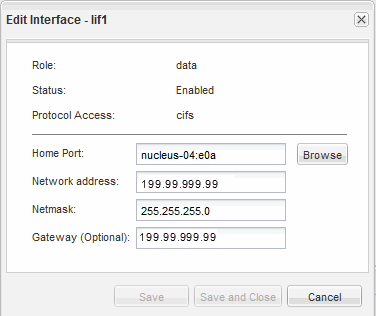
In ONTAP 8.2.1, the Home Port field is disabled.
-
Click Save and Close.



