Performing the initial setup of the Unified Manager web UI
 Suggest changes
Suggest changes


To use Unified Manager, you must first configure the initial setup options, including the NTP server, the maintenance user email address, and the SMTP server host name and options.
Before you begin
You must have performed the following operations:
-
Launched the Unified Manager web UI using the URL provided after installation
-
Logged in using the maintenance user name and password (umadmin user for Linux installations) created during installation
About this task
The OnCommand Unified Manager Initial Setup page appears only when you first access the web UI. The page below is from an installation on VMware.
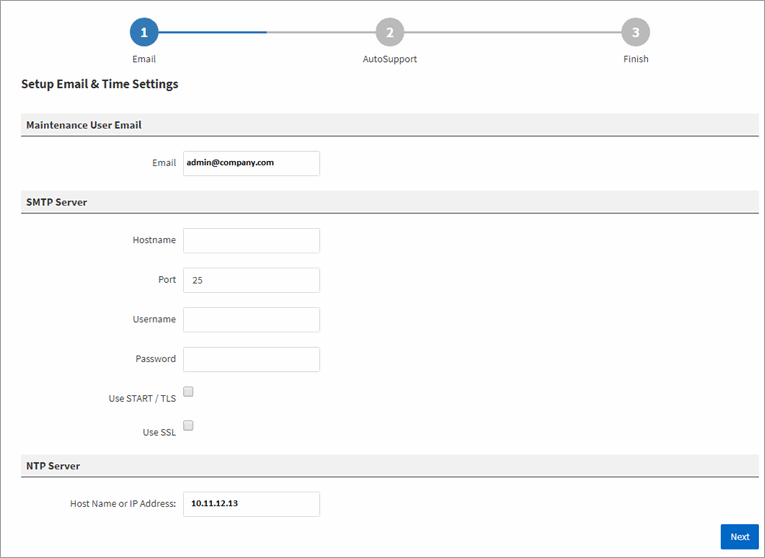
If you want to change any of these options later, you can use the Administration options, which are accessible by clicking the ![]() from the Unified Manager toolbar.
from the Unified Manager toolbar.
Steps
-
In the OnCommand Unified Manager Initial Setup window, enter the maintenance user email address, the SMTP server host name and any additional SMTP options, and the NTP server (VMware installations only). Then click Next.
-
In the AutoSupport page click Agree and Continue to enable AutoSupport.
If you need to designate a proxy to provide internet access in order to send AutoSupport content to support, or if you want to disable AutoSupport, use the Administration options.
-
On Red Hat and CentOS systems you can choose to change the umadmin user password from the default “admin” string to a personalized string.
Results
The Initial Setup window closes and the Unified Manager web UI is displayed. The Configuration/Cluster Data Sources page appears so that you can add clusters to your system.


