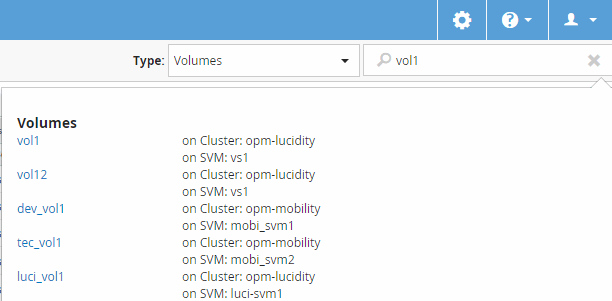Searching for storage objects
 Suggest changes
Suggest changes


To quickly access a specific object, you can use the Search all Storage Objects field at the top-right of the interface. This method of global search across all objects enables you to quickly locate specific objects by type. Search results are sorted by storage object type and you can filter them further by object using the Type drop-down menu.
Before you begin
-
You must have one of the following roles to perform this task: Operator, OnCommand Administrator, or Storage Administrator.
-
A valid search must contain at least three characters.
About this task
When using the Type drop-down menu value “All”, the global search displays the total number of results found in all object categories; with a maximum of 25 search results for each object category. You can select a specific object type from the Type drop-down menu to refine the search within a specific object type. In this case the returned list is not restricted to the top 25 objects.
The object types you can search for include:
-
Clusters
-
Nodes
-
SVMs
-
Aggregates
-
Volumes
-
Qtrees
-
CIFS Shares
-
User or Group Quotas
-
LUNs
-
NVMe Namespaces
-
Initiator Groups
-
Initiators
You can click any object in the search results to navigate to the Health details page for that object. If there is no direct health page for an object, then the Health page of the parent object is displayed. For example, when searching for a specific LUN, the SVM details page on which the LUN resides is displayed.

|
Ports are not searchable in the global search bar. |
Steps
-
Select an object type from the Type menu to refine the search results for only a single object type.
-
Type a minimum of three characters of the object name in the Search all Storage Objects field.
In this example, the Type drop-down box has the Volumes object type selected. Typing “vol1” into the Search all Storage Objects field displays a list of all volumes whose names contain these characters.