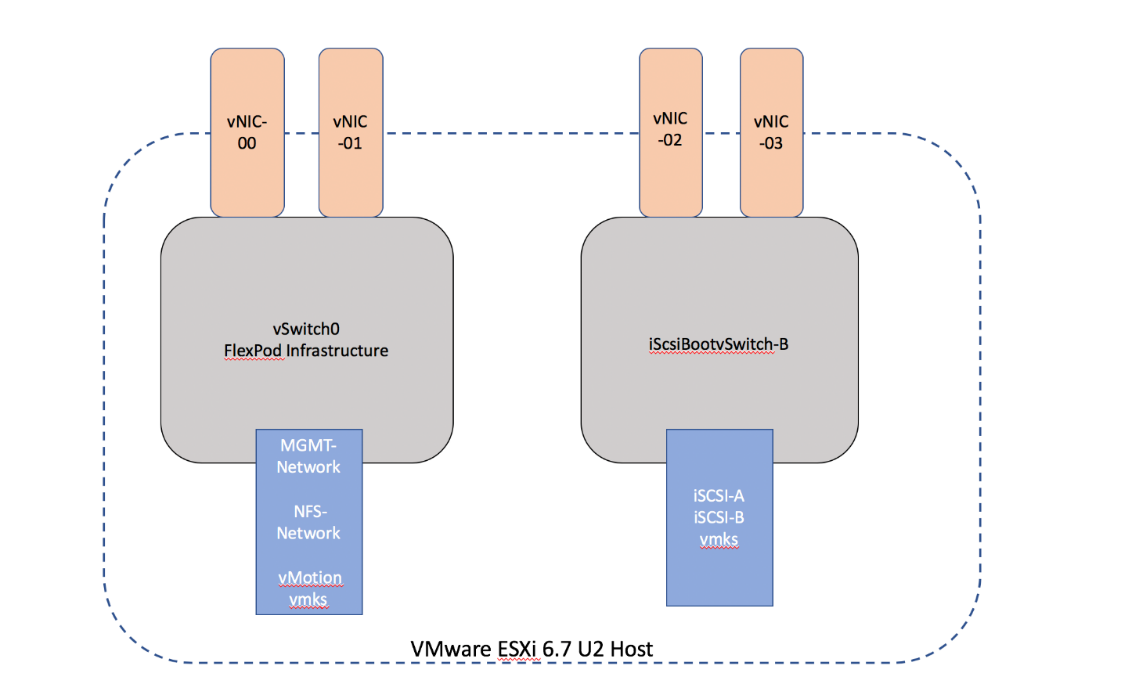Design choices
 Suggest changes
Suggest changes


The technologies listed in this section were chosen during the architectural design phase. Each technology serves a specific purpose in the FlexPod Express infrastructure solution.
NetApp AFF C190 Series with ONTAP 9.6
This solution leverages two of the newest NetApp products: NetApp AFF C190 system and ONTAP 9.6 software.
AFF C190 system
The target group is customers who want to modernize their IT infrastructure with all- flash technology at an affordable price. The AFF C190 system comes with the new ONTAP 9.6 and flash bundle licensing, which means that the following functions are on board:
-
CIFS, NFS, iSCSI, and FCP
-
NetApp SnapMirror data replication software, NetApp SnapVault backup software, NetApp SnapRestore data recovery software, NetApp SnapManager storage management software product suite, and NetApp SnapCenter software
-
FlexVol technology
-
Deduplication, compression, and compaction
-
Thin provisioning
-
Storage QoS
-
NetApp RAID DP technology
-
NetApp Snapshot technology
-
FabricPool
The following figures show the two options for host connectivity.
The following figure illustrates UTA 2 ports where SFP+ module can be inserted.

The following figure illustrates 10GBASE-T ports for connection through conventional RJ-45 Ethernet cables.


|
For the 10GBASE-T port option, you must have a 10GBASE-T based uplink switch. |
The AFF C190 system is offered exclusively with 960GB SSDs. There are four stages of expansions from which you can choose:
-
8x 960GB
-
12x 960GB
-
18x 960GB
-
24x 960GB
For full information about the AFF C190 hardware system, see the NetApp AFF C190 All-Flash Array page.
ONTAP 9.6 software
NetApp AFF C190 systems use the new ONTAP 9.6 data management software. ONTAP 9.6 is the industry’s leading enterprise data management software. It combines new levels of simplicity and flexibility with powerful data management capabilities, storage efficiencies, and leading cloud integration.
ONTAP 9.6 has several features that are well suited for the FlexPod Express solution. Foremost is NetApp’s commitment to storage efficiencies, which can be one of the most important features for small deployments. The hallmark NetApp storage efficiency features such as deduplication, compression, compaction, and thin provisioning are available in ONTAP 9.6. The NetApp WAFL system always writes 4KB blocks; therefore, compaction combines multiple blocks into a 4KB block when the blocks are not using their allocated space of 4KB. The following figure illustrates this process.
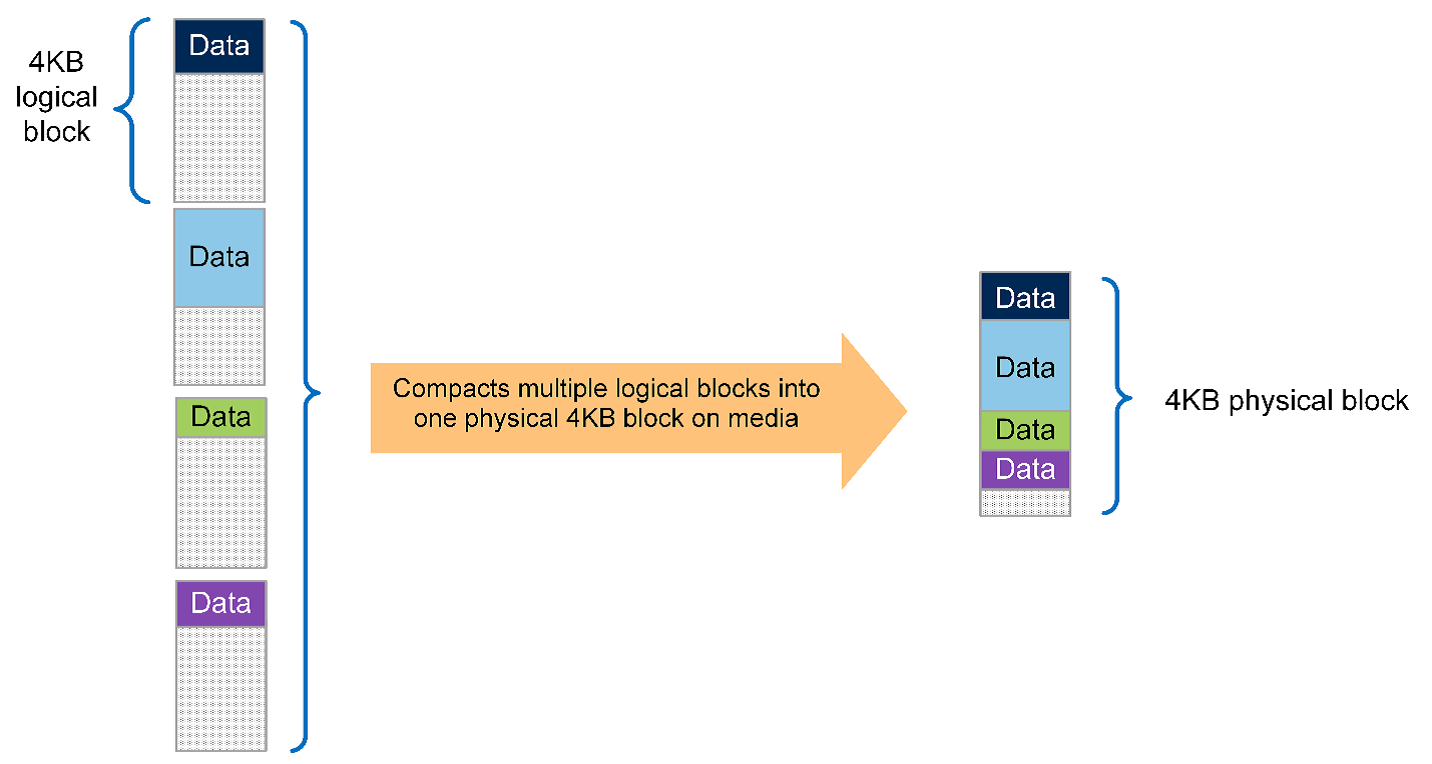
ONTAP 9.6 now supports an optional 512- byte block size for NVMe volumes. This capability works well with the VMware Virtual Machine File System (VMFS), which natively uses a 512-byte block. You can stay with the default 4K size or optionally set the 512-byte block size.
Other feature enhancements in ONTAP 9.6 include:
-
NetApp Aggregate Encryption (NAE). NAE assigns keys at the aggregate level, thereby encrypting all volumes in the aggregate. This feature allows volumes to be encrypted and deduplicated at the aggregate level.
-
NetApp ONTAP FlexGroup volume enhancement. In ONTAP 9.6, you can easily rename a FlexGroup volume. There’s no need to create a new volume to migrate the data to. The volume size can also be reduced by using ONTAP System Manager or CLI.
-
FabricPool enhancement. ONTAP 9.6 added additional support for object stores as cloud tiers. Support for Google Cloud and Alibaba Cloud Object Storage Service (OSS) was also added to the list. FabricPool supports multiple object stores, including AWS S3, Azure Blob, IBM Cloud object storage, and NetApp StorageGRID object-based storage software.
-
SnapMirror enhancement. In ONTAP 9.6, a new volume replication relationship is encrypted by default before leaving the source array and is decrypted at the SnapMirror destination.
Cisco Nexus 3000 Series
The Cisco Nexus 31108PC-V is a 10Gbps SFP+ based top-of-rack (ToR) switch with 48 SFP+ ports and 6 QSFP28 ports. Each SFP+ port can operate in 100Mbps, 10Gbps, and each QSFP28 port can operate in native 100Gbps or 40Gbps mode or 4x 10Gbps mode, offering flexible migration options. This switch is a true PHY-less switch that is optimized for low latency and low power consumption.
The Cisco Nexus 31108PC-V specification includes the following components:
-
2.16Tbps switching capacity and forwarding rate of up to 1.2Tbps for 31108PC-V
-
48 SFP ports support 1 and 10 Gigabit Ethernet (10GbE); 6x QSFP28 ports support 4x 10GbE or 40GbE each or 100GbE
The following figure illustrates the Cisco Nexus 31108PC-V switch.

For more information about Cisco Nexus 31108PC-V switches, see Cisco Nexus 3172PQ, 3172TQ, 3172TQ-32T, 3172PQ-XL, and 3172TQ-XL Switches Data Sheet.
Cisco UCS C-Series
The Cisco UCS C-Series rack server was chosen for FlexPod Express because its many configuration options allow it to be tailored for specific requirements in a FlexPod Express deployment.
Cisco UCS C-Series rack servers deliver unified computing in an industry-standard form factor to reduce TCO and to increase agility.
Cisco UCS C-Series rack servers offer the following benefits:
-
A form-factor-agnostic entry point into Cisco UCS
-
Simplified and fast deployment of applications
-
Extension of unified computing innovations and benefits to rack servers
-
Increased customer choice with unique benefits in a familiar rack package

The Cisco UCS C220 M5 rack server, shown in the above figure, is among the most versatile general-purpose enterprise infrastructure and application servers in the industry. It is a high-density two-socket rack server that delivers industry-leading performance and efficiency for a wide range of workloads, including virtualization, collaboration, and bare-metal applications. Cisco UCS C-Series rack servers can be deployed as standalone servers or as part of Cisco UCS to take advantage of Cisco’s standards-based unified computing innovations that help reduce customers’ TCO and increase their business agility.
For more information about C220 M5 servers, see Cisco UCS C220 M5 Rack Server Data Sheet.
Cisco UCS VIC 1457 connectivity for C220 M5 rack servers
The Cisco UCS VIC 1457 adapter shown in the following figure is a quad-port small form-factor pluggable (SFP28) modular LAN on motherboard (mLOM) card designed for the M5 generation of Cisco UCS C-Series Servers. The card supports 10/25Gbps Ethernet or FCoE. The card can present PCIe standards-compliant interfaces to the host, and these can be dynamically configured as either NICs or HBAs.
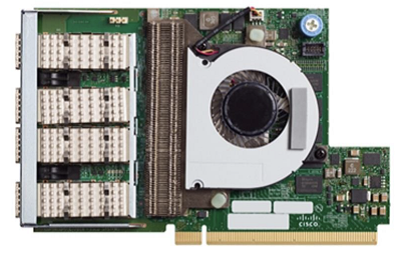
For full information about the Cisco UCS VIC 1457 adapter, see Cisco UCS Virtual Interface Card 1400 Series Data Sheet.
VMware vSphere 6.7U2
VMware vSphere 6.7U2 is one of the hypervisor options for use with FlexPod Express. VMware vSphere allows organizations to reduce their power and cooling footprint while confirming that the purchased compute capacity is used to its fullest. In addition, VMware vSphere allows hardware failure protection (VMware High Availability, or VMware HA) and compute resource load balancing across a cluster of vSphere hosts (VMware Distributed Resource Scheduler in maintenance mode, or VMware DRS-MM).
Because it restarts only the kernel, VMware vSphere 6.7U2 allows customers to quick boot, loading vSphere ESXi without restarting the hardware. The vSphere 6.7U2 vSphere client (HTML5-based client) has some new enhancements like Developer Center with Code Capture and API Explore. With Code Capture, you can record your actions in the vSphere client to deliver simple, usable code output. vSphere 6.7U2 also contains new features like DRS in maintenance mode (DRS-MM).
VMware vSphere 6.7U2 offers the following features:
-
VMware is deprecating the external VMware Platform Services Controller (PSC) deployment model.

|
Starting with the next major vSphere release, external PSC will not be an available option. |
-
New protocol support for backing up and restoring a vCenter server appliance. Introducing NFS and SMB as supported protocol choices, up to 7 total (HTTP, HTTPS, FTP, FTPS, SCP, NFS, and SMB) when configuring a vCenter Server for file-based backup or restore operations.
-
New functionally when using the content library. Syncing a native VM template between content libraries is now available when the vCenter Server is configured for enhanced linked mode.
-
Update to the Client Plug-Ins page.
-
VMware vSphere Update Manager also adds enhancements to the vSphere client. You can perform attach-check compliance and remediate actions all from one screen.
For more information about VMware vSphere 6.7 U2, see the VMware vSphere Blog page.
For more information about the VMware vCenter Server 6.7 U2 updates, see the Release Notes.

|
Although this solution was validated with vSphere 6.7U2, it supports any vSphere version qualified with the other components by the NetApp Interoperability Matrix Tool (IMT). NetApp recommends that you deploy the next released version of vSphere for its fixes and enhanced features. |
Boot architecture
The supported options for the FlexPod Express boot architecture include:
-
iSCSI SAN LUN
-
Cisco FlexFlash SD card
-
Local disk
FlexPod Datacenter is booted from iSCSI LUNs; therefore, solution manageability is enhanced by using iSCSI boot for FlexPod Express as well.
ESXi Host Virtual Network Interface Card layout
Cisco UCS VIC 1457 has four physical ports. This solution validation includes these four physical ports in using the ESXi host. If you have a smaller or larger number of NICs, you might have different VMNIC numbers.
In an iSCSI boot implementation, iSCSI boot requires separate virtual network interface cards (vNICs) for iSCSI boot. These vNICs use the appropriate fabric’s iSCSI VLAN as the native VLAN and are attached to the iSCSI boot vSwitches, as shown in the following figure.