Install FabricPool license
 Suggest changes
Suggest changes


After you acquire a NetApp license file, you can install it with OnCommand System Manager. To install the license file, complete the following steps:
-
Click Configurations.
-
Click Cluster.
-
Click Licenses.
-
Click Add.
-
Click Choose Files to browse and select a file.
-
Click Add.
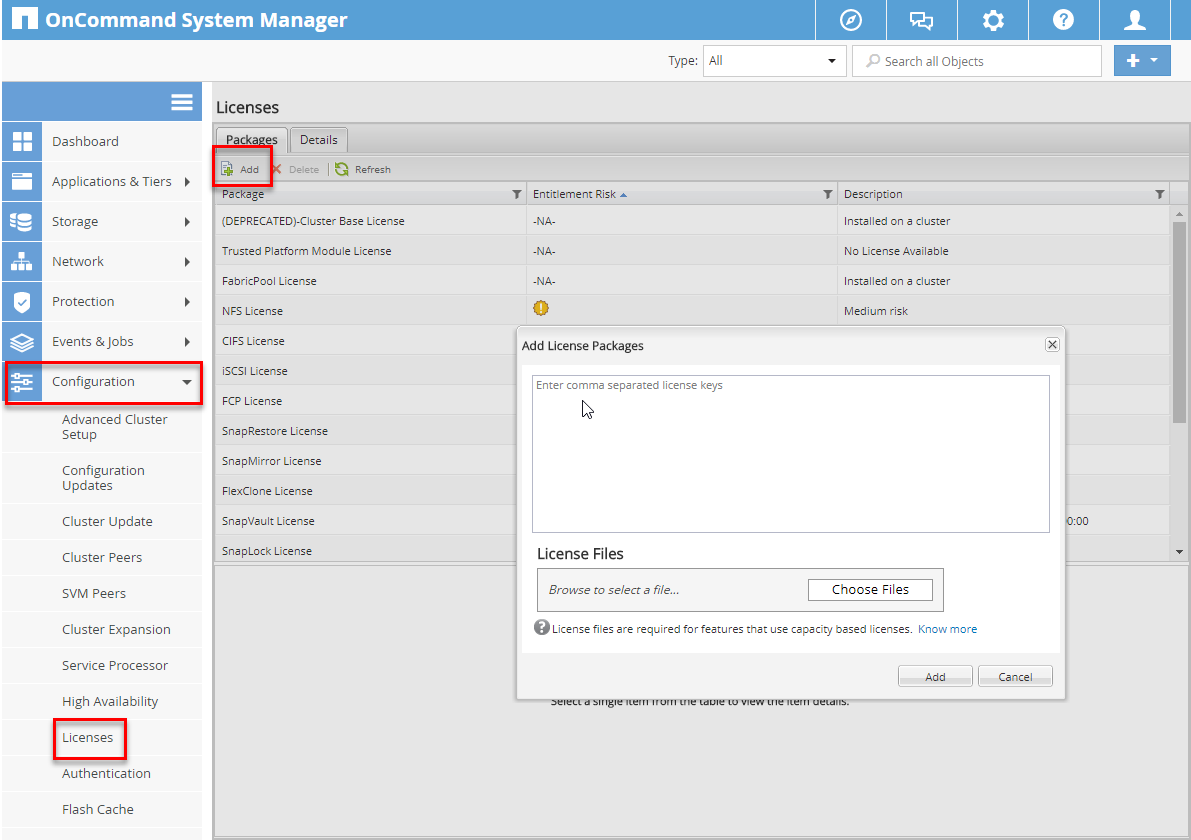
License capacity
You can view the license capacity by using either the ONTAP CLI or OnCommand System Manager. To see the licensed capacity, run the following command in the ONTAP CLI:
system license show-status
In OnCommand System Manager, complete the following steps:
-
Click Configurations.
-
Click Licenses.
-
Click the Details tab.
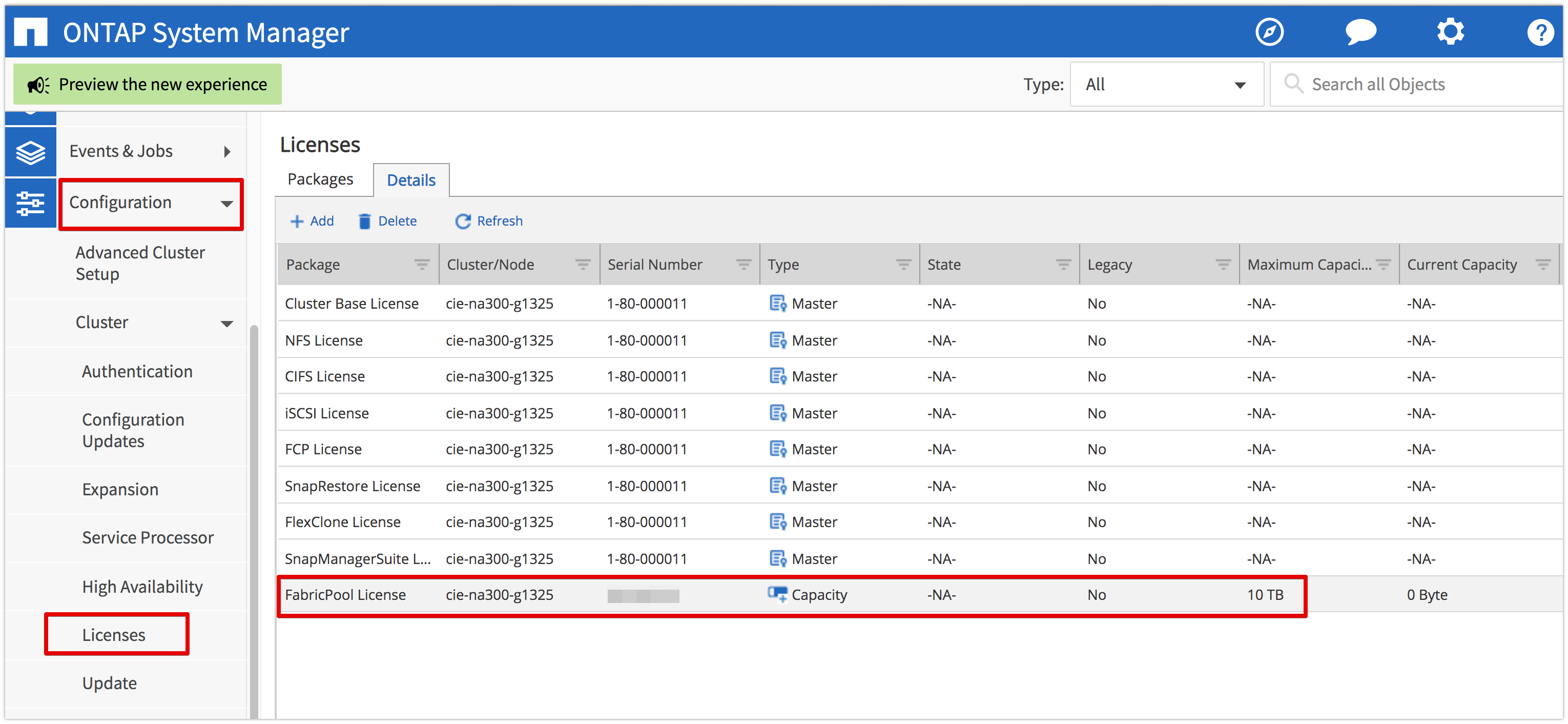
Maximum capacity and current capacity are listed on the FabricPool License row.


