Attach a cloud tier to an ONTAP aggregate
 Suggest changes
Suggest changes


After an object store has been added to and identified by ONTAP, it must be attached to an aggregate to create a FabricPool. This task can be completed by using either OnCommand System Manager or the ONTAP CLI.
More than one type of object store can be connected to a cluster, but only one type of object store can be attached to each aggregate. For example, one aggregate can use Google Cloud, and another aggregate can use Amazon S3, but one aggregate cannot be attached to both.

|
Attaching a cloud tier to an aggregate is a permanent action. A cloud tier cannot be unattached from an aggregate that it has been attached to. |
OnCommand System Manager
To attach a cloud tier to an aggregate by using OnCommand System Manager, complete the following steps:
-
Launch OnCommand System Manager.
-
Click Applications & Tiers.
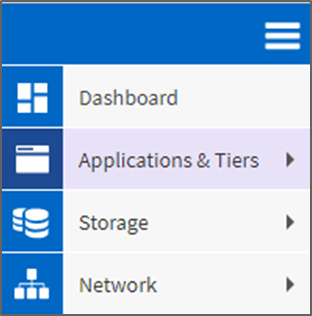
-
Click Storage Tiers.
-
Click an aggregate.
-
Click Actions and select Attach Cloud Tier.
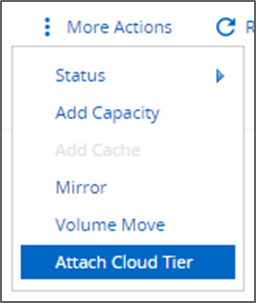
-
Select a cloud tier.
-
View and update the tiering policies for the volumes on the aggregate (optional). By default, the volume tiering policy is set as Snapshot-Only.
-
Click Save.
ONTAP CLI
To attach a cloud tier to an aggregate by using the ONTAP CLI, run the following commands:
storage aggregate object-store attach -aggregate <name> -object-store-name <name>
Example:
storage aggregate object-store attach -aggregate aggr1 -object-store-name - aws_infra_fp_bk_1


