Set volume tiering policy
 Suggest changes
Suggest changes


By default, volumes use the None volume tiering policy. After volume creation, the volume tiering policy can be changed by using OnCommand System Manager or the ONTAP CLI.
When used with FlexPod, FabricPool provides three volume tiering policies, Auto, Snapshot-Only, and None.
-
Auto
-
All cold blocks in the volume are moved to the cloud tier. Assuming that the aggregate is more than 50% utilized, it takes approximately 31 days for inactive blocks to become cold. The Auto cooling period is adjustable between 2 days and 63 days by using the
tiering-minimum-cooling-dayssetting. -
When cold blocks in a volume with a tiering policy set to Auto are read randomly, they are made hot and written to the performance tier.
-
When cold blocks in a volume with a tiering policy set to Auto are read sequentially, they stay cold and remain on the cloud tier. They are not written to the performance tier.
-
-
Snapshot-Only
-
Cold snapshot blocks in the volume that are not shared with the active file system are moved to the cloud tier. Assuming that the aggregate is more than 50% utilized, it takes approximately 2 days for inactive snapshot blocks to become cold. The Snapshot-Only cooling period is adjustable from 2 to 63 days by using the
tiering-minimum-cooling-dayssetting. -
When cold blocks in a volume with a tiering policy set to Snapshot-Only are read, they are made hot and written to the performance tier.
-
-
None (Default)
-
Volumes set to use None as their tiering policy do not tier cold data to the cloud tier.
-
Setting the tiering policy to None prevents new tiering.
-
Volume data that has previously been moved to the cloud tier remains in the cloud tier until it becomes hot and is automatically moved back to the performance tier.
-
OnCommand System Manager
To change a volume’s tiering policy by using OnCommand System Manager, complete the following steps:
-
Launch OnCommand System Manager.
-
Select a volume.
-
Click More Actions and select Change Tiering Policy.
-
Select the tiering policy to apply to the volume.
-
Click Save.
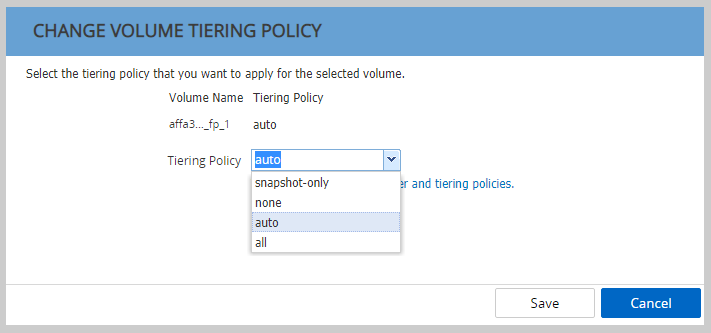
ONTAP CLI
To change a volume’s tiering policy by using the ONTAP CLI, run the following command:
volume modify -vserver <svm_name> -volume <volume_name> -tiering-policy <auto|snapshot-only|all|none>


