Add a cloud tier to ONTAP
 Suggest changes
Suggest changes


Before an object store can be attached to an aggregate, it must be added to and identified by ONTAP. This task can be completed with either OnCommand System Manager or the ONTAP CLI.
FabricPool supports Amazon S3, IBM Object Cloud Storage, and Microsoft Azure Blob Storage object stores as cloud tiers.
You need the following information:
-
Server name (FQDN); for example,
s3.amazonaws.com -
Access key ID
-
Secret key
-
Container name (bucket name)
OnCommand System Manager
To add a cloud tier with OnCommand System Manager, complete the following steps:
-
Launch OnCommand System Manager.
-
Click Storage.
-
Click Aggregates & Disks.
-
Click Cloud Tiers.
-
Select an object store provider.
-
Complete the text fields as required for the object store provider.
In the Container Name field, enter the object store's bucket or container name.
-
Click Save and Attach Aggregates.
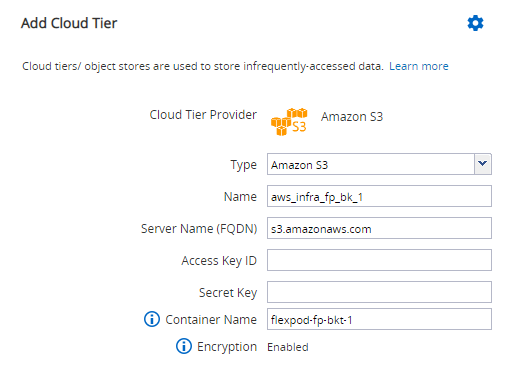
ONTAP CLI
To add a cloud tier with the ONTAP CLI, enter the following commands:
object-store config create -object-store-name <name> -provider-type <AWS> -port <443/8082> (AWS) -server <name> -container-name <bucket-name> -access-key <string> -secret-password <string> -ssl-enabled true -ipspace default


