FabricPool requirements
 Suggest changes
Suggest changes


FabricPool requires ONTAP 9.2 or later and the use of SSD aggregates on any of the platforms listed in this section. Additional FabricPool requirements depend on the cloud tier being attached. For entry-level AFF platforms that have a fixed, relatively small capacity such as the NetApp AFF C190, FabricPool can be highly effective for moving inactive data to the cloud tier.
Platforms
FabricPool is supported on the following platforms:
-
NetApp AFF
-
A800
-
A700S, A700
-
A320, A300
-
A220, A200
-
C190
-
AFF8080, AFF8060, and AFF8040
-
-
NetApp FAS
-
FAS9000
-
FAS8200
-
FAS8080, FAS8060, and FAS8040
-
FAS2750, FAS2720
-
FAS2650, FAS2620
-

|
Only SSD aggregates on FAS platforms can use FabricPool. |
-
Cloud tiers
-
Alibaba Cloud Object Storage Service (Standard, Infrequent Access)
-
Amazon S3 (Standard, Standard-IA, One Zone-IA, Intelligent-Tiering)
-
Amazon Commercial Cloud Services (C2S)
-
Google Cloud Storage (Multi-Regional, Regional, Nearline, Coldline)
-
IBM Cloud Object Storage (Standard, Vault, Cold Vault, Flex)
-
Microsoft Azure Blob Storage (Hot and Cool)
-
Intercluster LIFs
Cluster high-availability (HA) pairs that use FabricPool require two intercluster logical interfaces (LIFs) to communicate with the cloud tier. NetApp recommends creating an intercluster LIF on additional HA pairs to seamlessly attach cloud tiers to aggregates on those nodes as well.
The LIF that ONTAP uses to connect with the AWS S3 object store must be on a 10Gbps port.
If more than one Intercluser LIF is used on a node with different routing, NetApp recommends placing them in different IPspaces. During configuration, FabricPool can select from multiple IPspaces, but it is not able to select specific intercluster LIFs within an IPspace.

|
Disabling or deleting an intercluster LIF interrupts communication to the cloud tier. |
Connectivity
FabricPool read latency is a function of connectivity to the cloud tier. Intercluster LIFs using 10Gbps ports, illustrated in the following figure, provide adequate performance. NetApp recommends validating the latency and throughput of the specific network environment to determine the effect it has on FabricPool performance.

|
When using FabricPool in low-performance environments, minimum performance requirements for client applications must continue to be met, and recovery time objectives should be adjusted accordingly. |
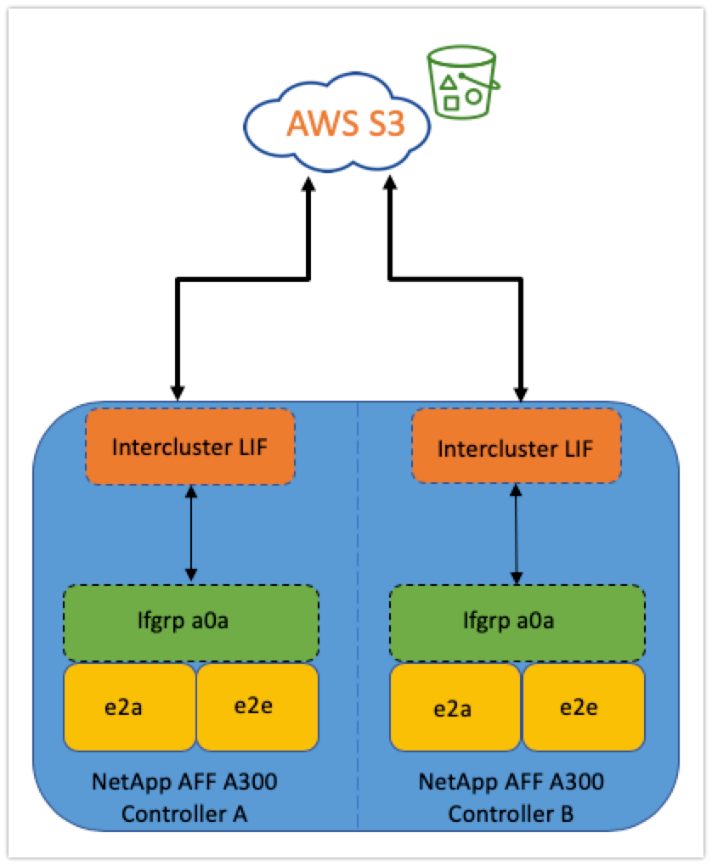
Object store profiler
The object store profiler, an example of which is shown below and is available through the ONTAP CLI, tests the latency and throughput performance of object stores before they are attached to a FabricPool aggregate.

|
The cloud tier must be added to ONTAP before it can be used with the object store profiler. |
Start the object store profiler from the advanced privilege mode in ONTAP with the following command:
storage aggregate object-store profiler start -object-store-name <name> -node <name>
To view the results, run the following command:
storage aggregate object-store profiler show
Cloud tiers do not provide performance similar to that found on the performance tier (typically GB per second). Although FabricPool aggregates can easily provide SATA-like performance, they can also tolerate latencies as high as 10 seconds and low throughput for tiering solutions that do not require SATA-like performance.
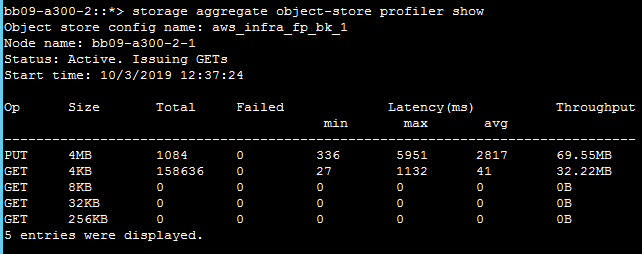
Volumes
Storage thin provisioning is a standard practice for the FlexPod virtual infrastructure administrator. NetApp Virtual Storage Console (VSC) provisions storage volumes for VMware datastores without any space guarantee (thin provisioning) and with optimized storage efficiency settings per NetApp best practices. If VSC is used to create VMware datastores, no additional action is required, because no space guarantee should be assigned to the datastore volume.

|
FabricPool cannot attach a cloud tier to an aggregate that contains volumes using a space guarantee other than None (for example, Volume). |
volume modify -space-guarantee none
Setting the space-guarantee none parameter provides thin provisioning for the volume. The amount of space consumed by volumes with this guarantee type grows as data is added instead of being determined by the initial volume size. This approach is essential for FabricPool because the volume must support cloud tier data that becomes hot and is brought back to the performance tier.
Licensing
FabricPool requires a capacity-based license when attaching third-party object storage providers (such as Amazon S3) as cloud tiers for AFF and FAS hybrid flash systems.
FabricPool licenses are available in perpetual or term-based (1-year or 3-year) format.
Tiering to the cloud tier stops when the amount of data (used capacity) stored on the cloud tier reaches the licensed capacity. Additional data, including SnapMirror copies to volumes using the All tiering policy, cannot be tiered until the license capacity is increased. Although tiering stops, data is still accessible from the cloud tier. Additional cold data remains on SSDs until the licensed capacity is increased.
A free 10TB capacity, term-based FabricPool license comes with the purchase of any new ONTAP 9.5 or later cluster, although additional support costs might apply. FabricPool licenses (including additional capacity for existing licenses) can be purchased in 1TB increments.
A FabricPool license can only be deleted from a cluster that contains no FabricPool aggregates.

|
FabricPool licenses are cluster-wide. You should have the UUID available when purchasing a license (cluster identify show). For additional licensing information, refer to the NetApp Knowledgebase.
|


