Tools and Logs
 Suggest changes
Suggest changes


-
 PDF of this doc site
PDF of this doc site
-
 Artificial Intelligence
Artificial Intelligence
-
 Public and Hybrid Cloud
Public and Hybrid Cloud
-
 Virtualization
Virtualization
-
 Containers
Containers
-
 Red Hat OpenShift with NetApp
Red Hat OpenShift with NetApp
-
-
Collection of separate PDF docs
Creating your file...
This may take a few minutes. Thanks for your patience.
Your file is ready
This page discusses the DCConfig Tool, TestVdc Tools, and log files.
DCConfig Tool
The DCCconfig tool supports the following hypervisor options for adding a site:
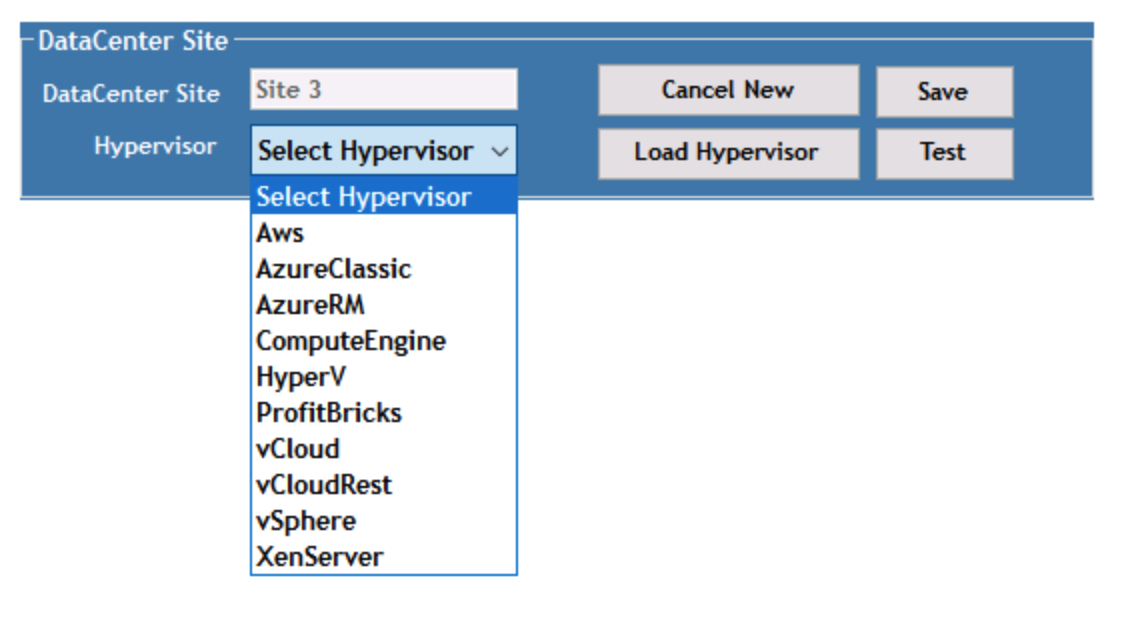
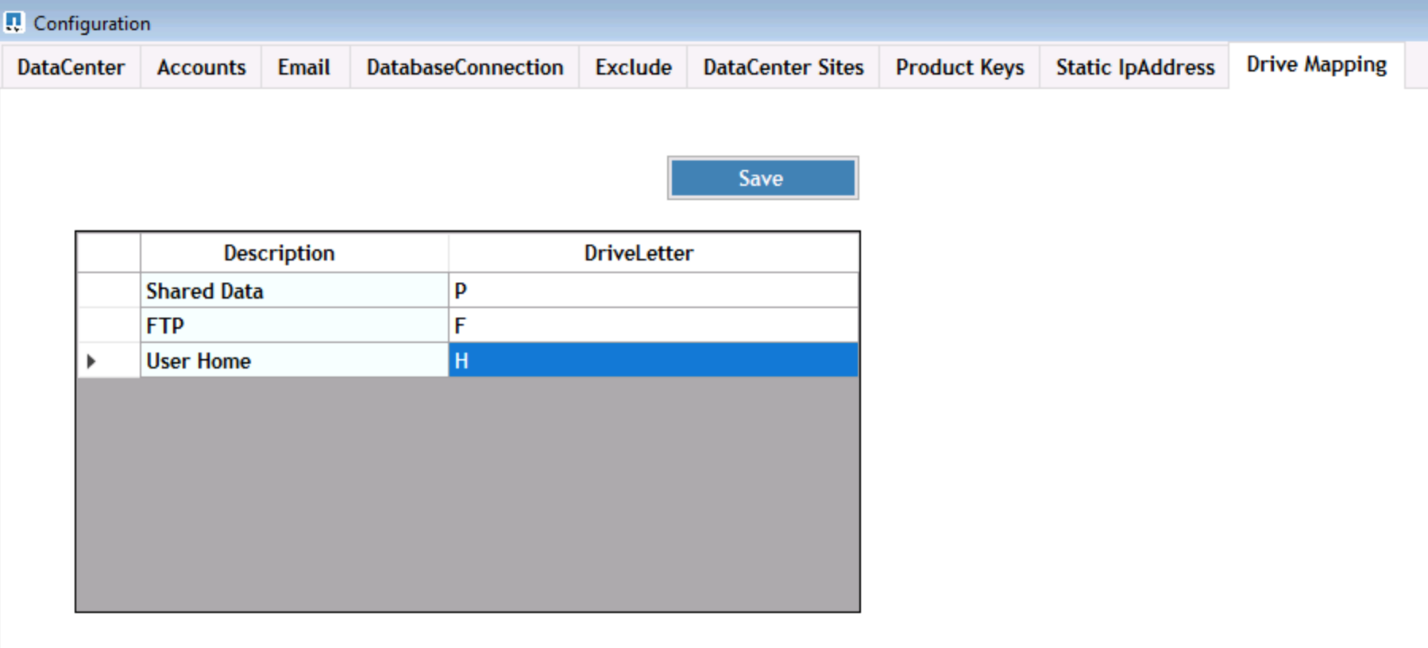
Workspace-specific drive-letter mapping for shared data can be handled using GPO. Professional Services or the support team can use the advanced tab to customize settings like Active Directory OU names, the option to enable or disable deployment of FSLogix, various timeout values, and so on.
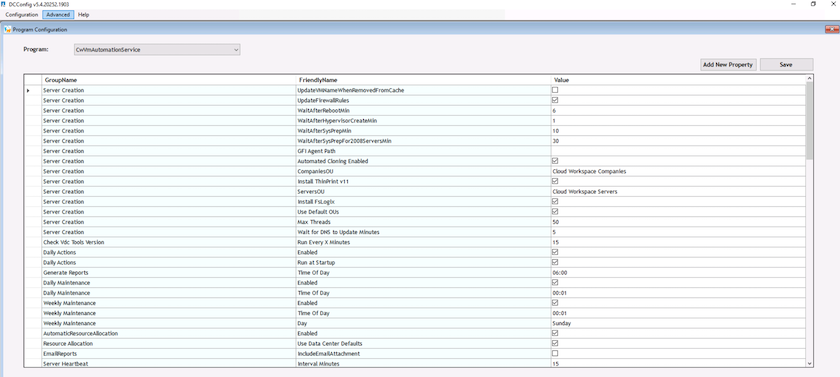
Command Center (Previously known as TestVdc Tools)
To launch Command Center and the required role, see the Command Center Overview.
You can perform the following operations:
-
Change the SMB Path for a workspace.
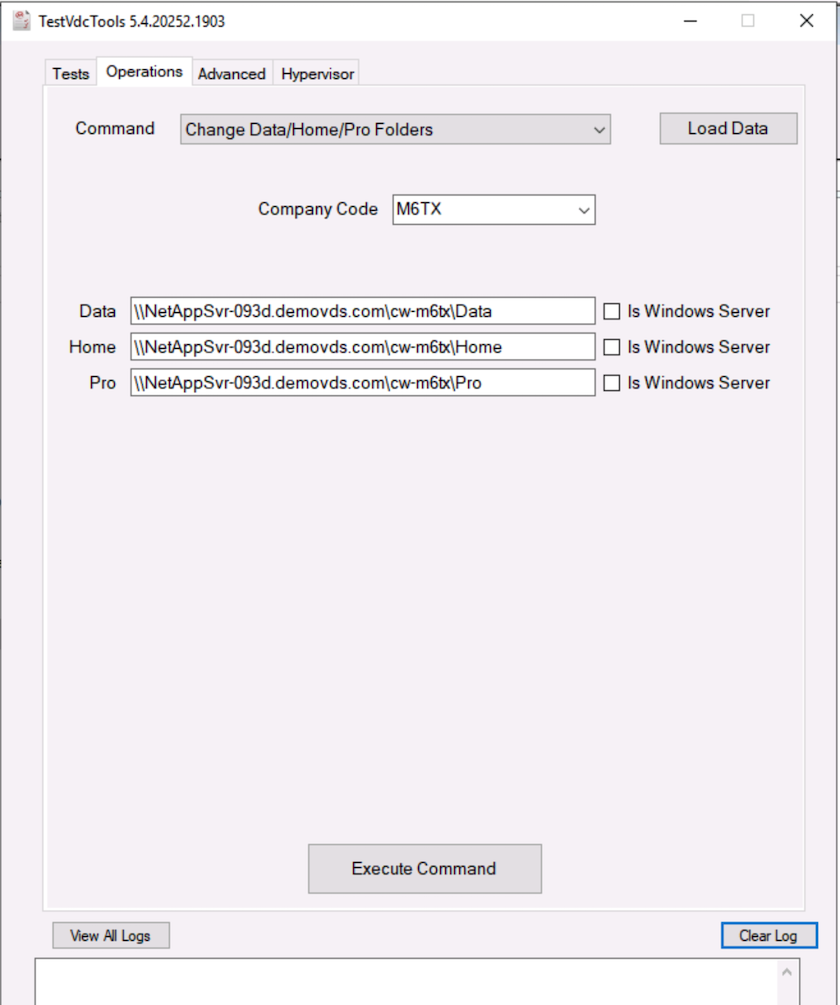
-
Change the site for provisioning collection.
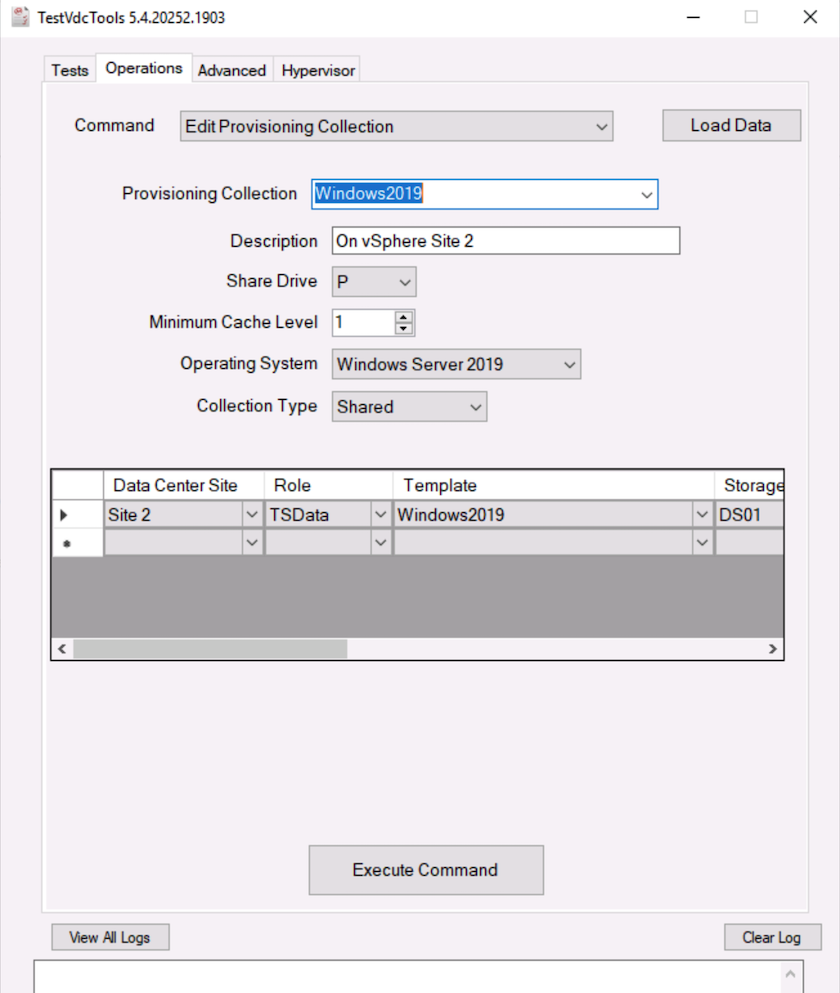
Log Files
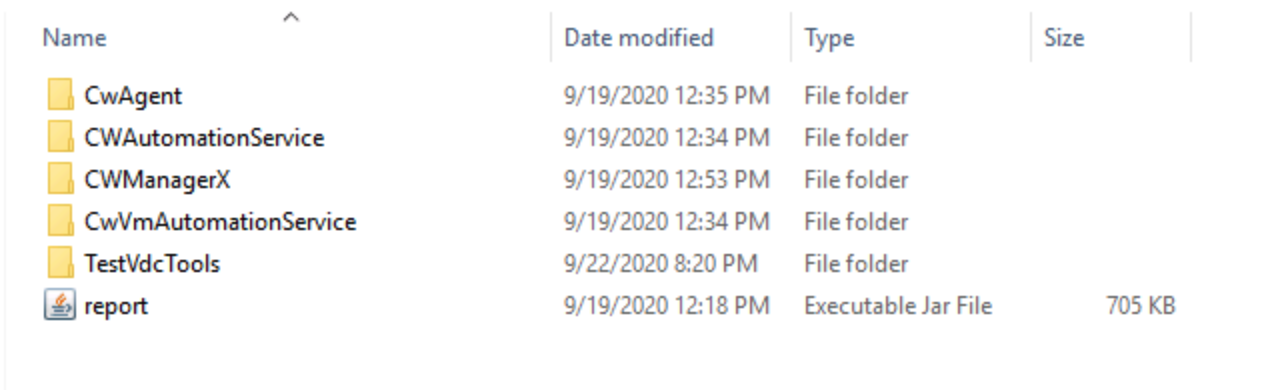
Check automation logs for more info.



 Artificial Intelligence
Artificial Intelligence