GPU considerations
 Suggest changes
Suggest changes


-
 PDF of this doc site
PDF of this doc site
-
 Artificial Intelligence
Artificial Intelligence
-
 Public and Hybrid Cloud
Public and Hybrid Cloud
-
 Virtualization
Virtualization
-
 Containers
Containers
-
 Red Hat OpenShift with NetApp
Red Hat OpenShift with NetApp
-
-
Collection of separate PDF docs
Creating your file...
GPUs are typically used for graphic visualization (rendering) by performing repetitive arithmetic calculations. This repetitive compute capability is often used for AI and deep learning use cases.
For graphic intensive applications, Microsoft Azure offers the NV series based on the NVIDIA Tesla M60 card with one to four GPUs per VM. Each NVIDIA Tesla M60 card includes two Maxwell-based GPUs, each with 8GB of GDDR5 memory for a total of 16GB.

|
An NVIDIA license is included with the NV series. |
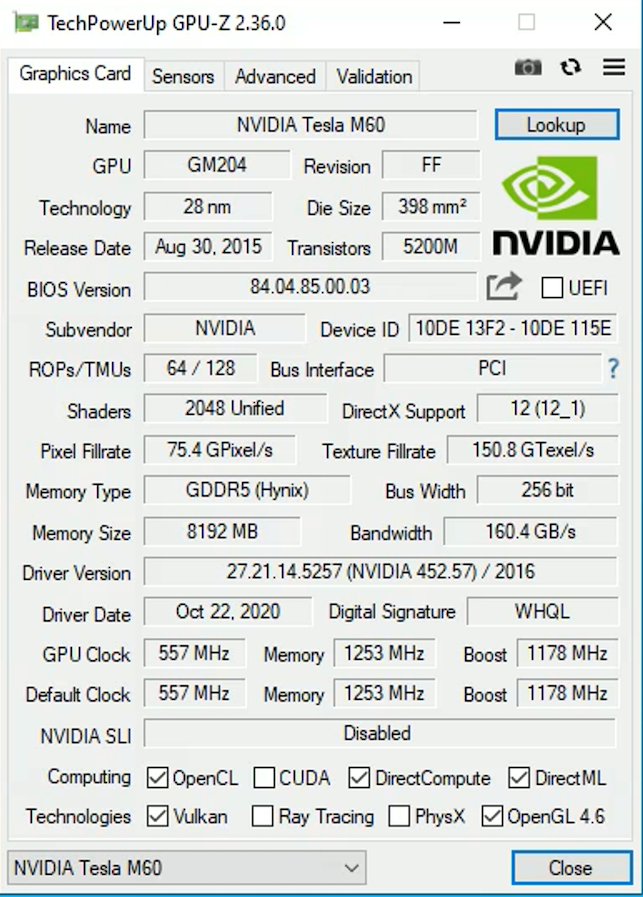
With NetApp HCI, the H615C GPU contains three NVIDIA Tesla T4 cards. Each NVIDIA Tesla T4 card has a Touring-based GPU with 16GB of GDDR6 memory. When used in a VMware vSphere environment, virtual machines are able to share the GPU, with each VM having dedicated frame buffer memory. Ray tracing is available with the GPUs on the NetApp HCI H615C to produce realistic images including light reflections. Please note that you need to have an NVIDIA license server with a license for GPU features.
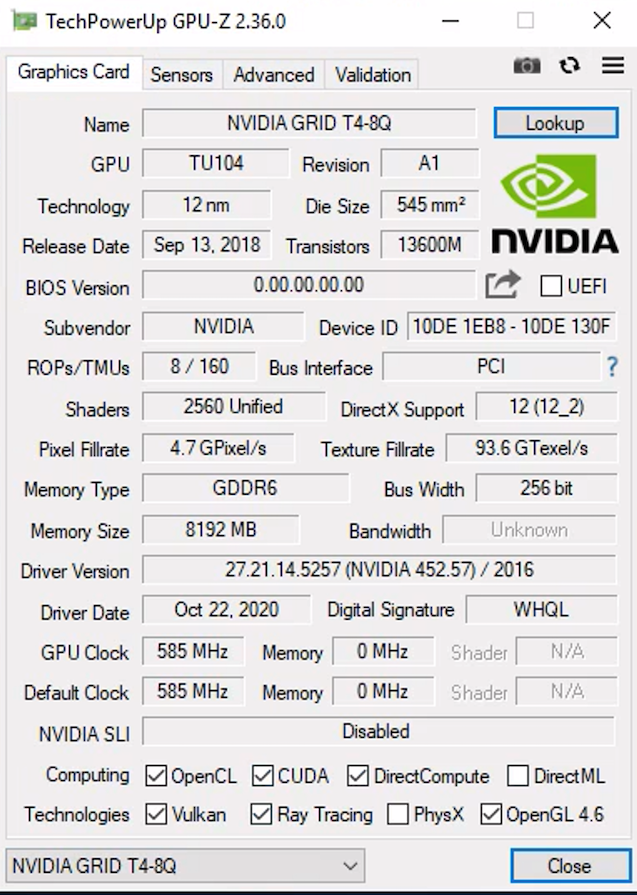
To use the GPU, you must install the appropriate driver, which can be downloaded from the NVIDIA license portal. In an Azure environment, the NVIDIA driver is available as GPU driver extension. Next, the group policies in the following screenshot must be updated to use GPU hardware for remote desktop service sessions. You should prioritize H.264 graphics mode and enable encoder functionality.
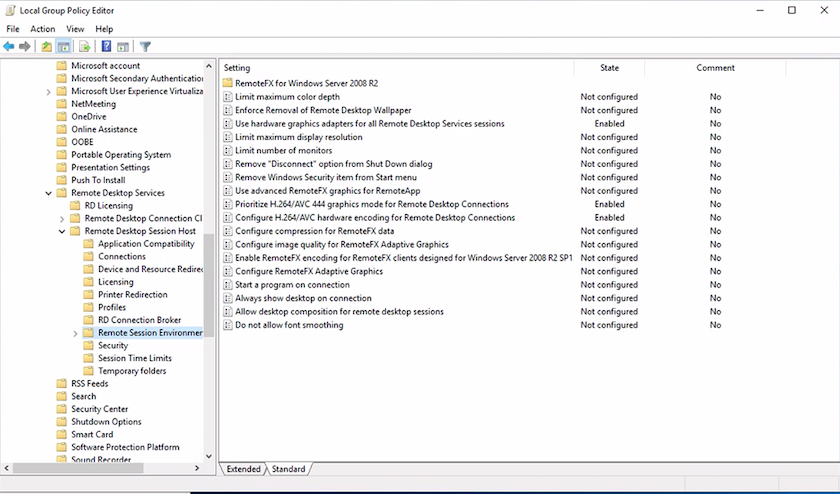
Validate GPU performance monitoring with Task Manager or by using the nvidia-smi CLI when running WebGL samples. Make sure that GPU, memory, and encoder resources are being consumed.
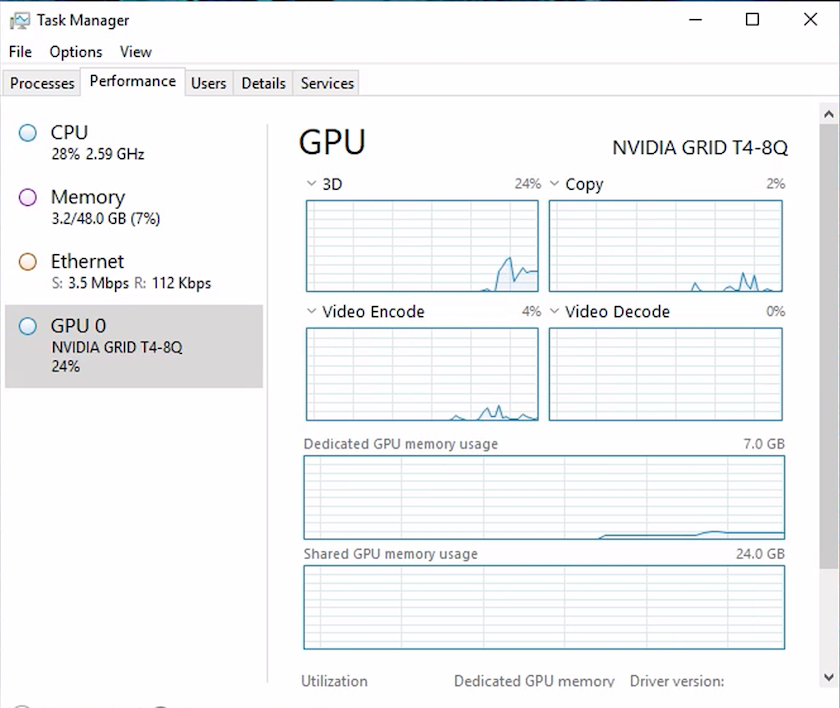
To make sure that the virtual machine is deployed to the NetApp HCI H615C with Virtual Desktop Service, define a site with the vCenter cluster resource that has H615C hosts. The VM template must have the required vGPU profile attached.
For shared multi-session environments, consider allocating multiple homogenous vGPU profiles. However, for high end professional graphics application, it is better to have each VM dedicated to a user to keep VMs isolated.
The GPU processor can be controlled by a QoS policy, and each vGPU profile can have dedicated frame buffers. However, the encoder and decoder are shared for each card. The placement of a vGPU profile on a GPU card is controlled by the vSphere host GPU assignment policy, which can emphasize performance (spread VMs) or consolidation (group VMs).



 Artificial Intelligence
Artificial Intelligence