Verify that the iSCSI service is running on an existing SVM
 Suggest changes
Suggest changes


If you choose to use an existing storage virtual machine (SVM), you must verify that the iSCSI service is running on the SVM.
Before you begin
You must have selected an existing SVM on which you plan to create a new LUN.
Steps
-
Navigate to the SVMs window.
-
Click the SVM Settings tab.
-
In the Protocols pane, click iSCSI.
-
Verify that the iSCSI service is running.
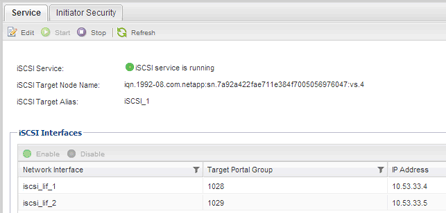
-
Record the iSCSI interfaces listed for the SVM.
What to do next
If the iSCSI service is not running, start the iSCSI service or create a new SVM.
If there are fewer than two iSCSI interfaces per node, update the iSCSI configuration on the SVM or create a new SVM for iSCSI.


