Create a basic SVM
 Suggest changes
Suggest changes


You can use a wizard that guides you through the process of creating a new storage virtual machine (SVM), configuring Domain Name System (DNS), creating a data logical interface (LIF), configuring a CIFS server, enabling NFS, and optionally configuring NIS.
-
Your network must be configured and the relevant physical ports must be connected to the network.
-
You must know which of the following networking components the SVM will use:
-
The node and the specific port on that node where the data logical interface (LIF) will be created
-
The subnet from which the data LIF's IP address will be provisioned, or optionally the specific IP address you want to assign to the data LIF
-
Active Directory (AD) domain that this SVM will join, along with the credentials required to add the SVM to it
-
NIS information, if your site uses NIS for name services or name mapping
-
-
The subnet must be routable to all external servers required for services such as Network Information Service (NIS), Lightweight Directory Access Protocol (LDAP), Active Directory (AD), and DNS.
-
Any external firewalls must be appropriately configured to allow access to network services.
-
The time on the AD domain controllers, clients, and SVM must be synchronized to within five minutes of each other.
When you are creating an SVM for multiprotocol access, you should not use the provisioning sections of the Storage Virtual Machine (SVM) Setup window, which creates two volumes—not a single volume with multiprotocol access. You can provision the volume later in the workflow.
-
Navigate to the SVMs window.
-
Click Create.
-
In the Storage Virtual Machine (SVM) Setup dialog box, create the SVM:
-
Specify a unique name for the SVM.
The name must either be a fully qualified domain name (FQDN) or follow another convention that ensures unique names across a cluster.
-
Select all the protocols that you have licenses for and that you will eventually use on the SVM, even if you do not want to configure all the protocols immediately.
-
Keep the default language setting, C.UTF-8.
If you support international character display in both NFS and SMB/CIFS clients, consider using the UTF8MB4 language code, which is available beginning with ONTAP 9.5.
-
Optional: Make sure that the security style is set to your preference.
Selecting the CIFS protocol sets the security style to NTFS by default.
-
Optional: Select the root aggregate to contain the SVM root volume.
The aggregate that you select for the root volume does not determine the location of the data volume. The aggregate for the data volume is selected separately in a later step.
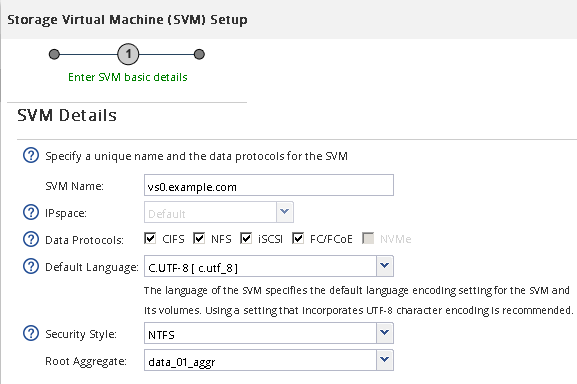
-
Optional: In the DNS Configuration area, ensure that the default DNS search domain and name servers are the ones that you want to use for this SVM.
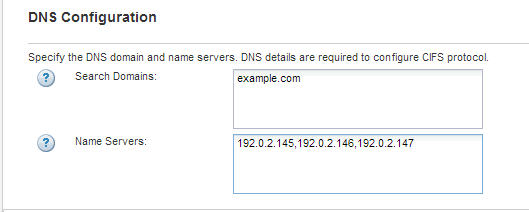
-
Click Submit & Continue.
The SVM is created, but protocols are not yet configured.
-
-
In the Data LIF Configuration section of the Configure CIFS/NFS protocol page, specify the details of the LIF that clients will use to access data:
-
Assign an IP address to the LIF automatically from a subnet you specify or manually enter the address.
-
Click Browse and select a node and port that will be associated with the LIF.
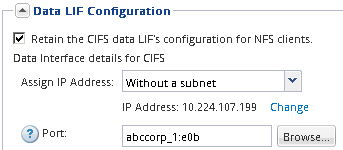
-
-
In the CIFS Server Configuration section, define the CIFS server and configure it to access the AD domain:
-
Specify a name for the CIFS server that is unique in the AD domain.
-
Specify the FQDN of the AD domain that the CIFS server can join.
-
If you want to associate an organizational unit (OU) within the AD domain other than CN=Computers, enter the OU.
-
Specify the name and password of an administrative account that has sufficient privileges to add the CIFS server to the OU.
-
If you want to avoid unauthorized access to all the shares on this SVM, select the option to encrypt data using SMB 3.0.
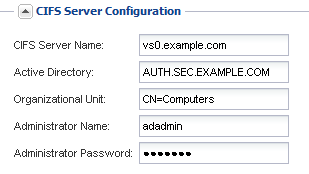
-
-
Skip the Provision a volume for CIFS Storage area because it provisions a volume for only CIFS access—not for multiprotocol access.
-
If the NIS Configuration area is collapsed, expand it.
-
If your site uses NIS for name services or name mapping, specify the domain and IP addresses of the NIS servers.
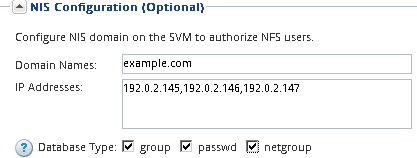
-
Skip the Provision a volume for NFS Storage area because it provisions a volume for NFS access only—not for multiprotocol access.
-
Click Submit & Continue.
The following objects are created:
-
A data LIF named after the SVM with the suffix “_cifs_nfs_lif1”
-
A CIFS server that is part of the AD domain
-
An NFS server
-
-
For all other protocol configuration pages that are displayed, click Skip and configure the protocol later.
-
When the SVM Administration page is displayed, configure or defer configuring a separate administrator for this SVM:
-
Click Skip and configure an administrator later if required.
-
Enter the requested information and then click Submit & Continue.
-
-
Review the Summary page, record any information you might require later and then click OK.
The DNS administrator needs to know the CIFS server name and the IP address of the data LIF. Windows clients need to know the name of the CIFS server. NFS clients need to know the IP address of the data LIF.
A new SVM is created that has a CIFS server and an NFS server accessible through the same data LIF.
What to do next
You must now open the export policy of the SVM root volume.
Related information



