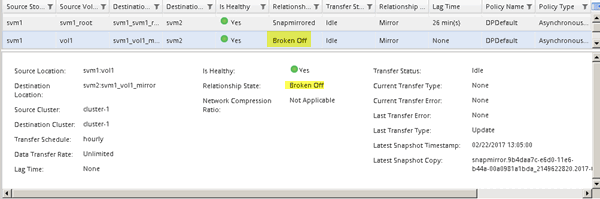Break the SnapMirror relationship
 Suggest changes
Suggest changes


You must quiesce and break the SnapMirror relationship to activate the destination volume. After quiescing, future SnapMirror data transfers are disabled.
The destination volume must be mounted on the destination SVM namespace.
You must perform this task from the destination cluster.
-
Depending on the System Manager version that you are running, perform one of the following steps:
-
ONTAP 9.4 or earlier: Click Protection > Relationships.
-
Beginning with ONTAP 9.5: Click Protection > Volume Relationships.
-
-
Select the SnapMirror relationship between the source and the destination volumes.
-
Click Operations > Quiesce to disable future data transfers.
-
Select the confirmation check box, and then click Quiesce.
The quiesce operation might take some time; you must not perform any other operation on the SnapMirror relationship until the transfer status is displayed as
Quiesced. -
Click Operations > Break.
-
Select the confirmation check box, and then click Break.
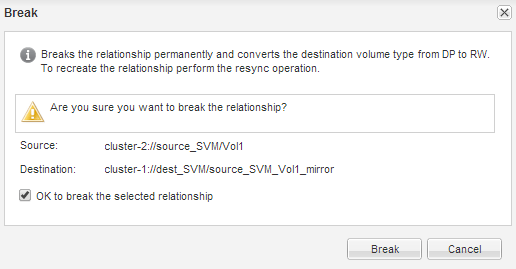
The SnapMirror relationship is in
Broken Offstate.