Verify the status of the source volume
 Suggest changes
Suggest changes


When the source volume is unavailable, you must verify that the source volume is offline and then identify the destination volume that must be activated for providing data access.
You must perform this task from the source cluster.
-
Navigate to the Volumes window.
-
Select the source volume, and then verify that the source volume is offline.
-
Identify the destination volume in the SnapMirror relationship.
-
Beginning with ONTAP 9.3: Double-click the source volume to view the details, and then click PROTECTION to identify the destination volume in the SnapMirror relationship and the name of the SVM that contains the volume.

-
ONTAP 9.2 or earlier: Click the Data Protection tab at the bottom of the Volumes page to identify the destination volume in the SnapMirror relationship and the name of the SVM that contains the volume.
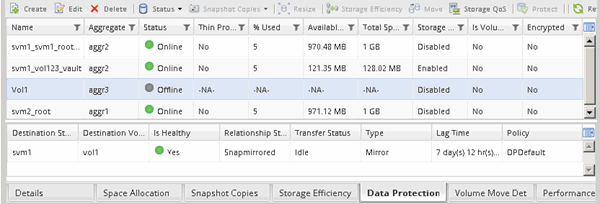
-


