Changing data source credentials
 Suggest changes
Suggest changes


If multiple data sources of the same type are sharing a username and password, you can change the password for all devices in the group at the same time.
Steps
-
On the Insight toolbar, click Admin.
The Data sources list opens.
-
Click the Actions button and select the Change credentials option.
-
In the Credentials Management dialog box, select one of the data source groups from the list.
The Edit icon, a pen on a sheet of paper, becomes active to the right.
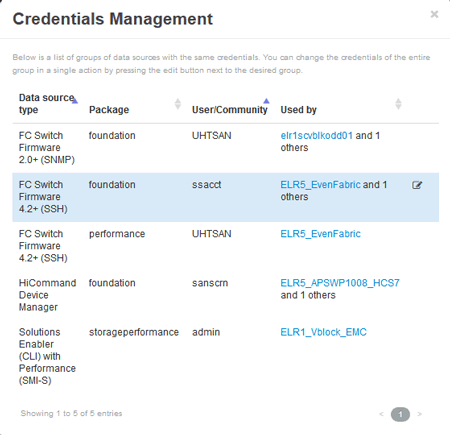
-
Click Edit.
-
Enter the new password and confirm it.


