Cloning a data source
 Suggest changes
Suggest changes


Using the clone facility, you can quickly add a data source that has the same credentials and attributes as another data source. Cloning allows you to easily configure multiple instances of the same device type.
Steps
-
On the Insight toolbar, click Admin.
The Data sources list opens.
-
Highlight the data source that has the setup information you want to use for your new data source.
-
To the right of the highlighted data source, click the Clone icon.
The Clone this data source dialog box lists the information you must supply for the selected data source, as shown in this example for a NetApp data source:
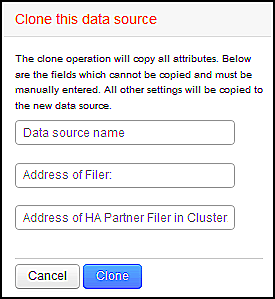
-
Enter the required information in the fields; those details cannot be copied from the existing data source.
-
Click Clone.
Results
The clone operation copies all other attributes and settings to create the new data source.


