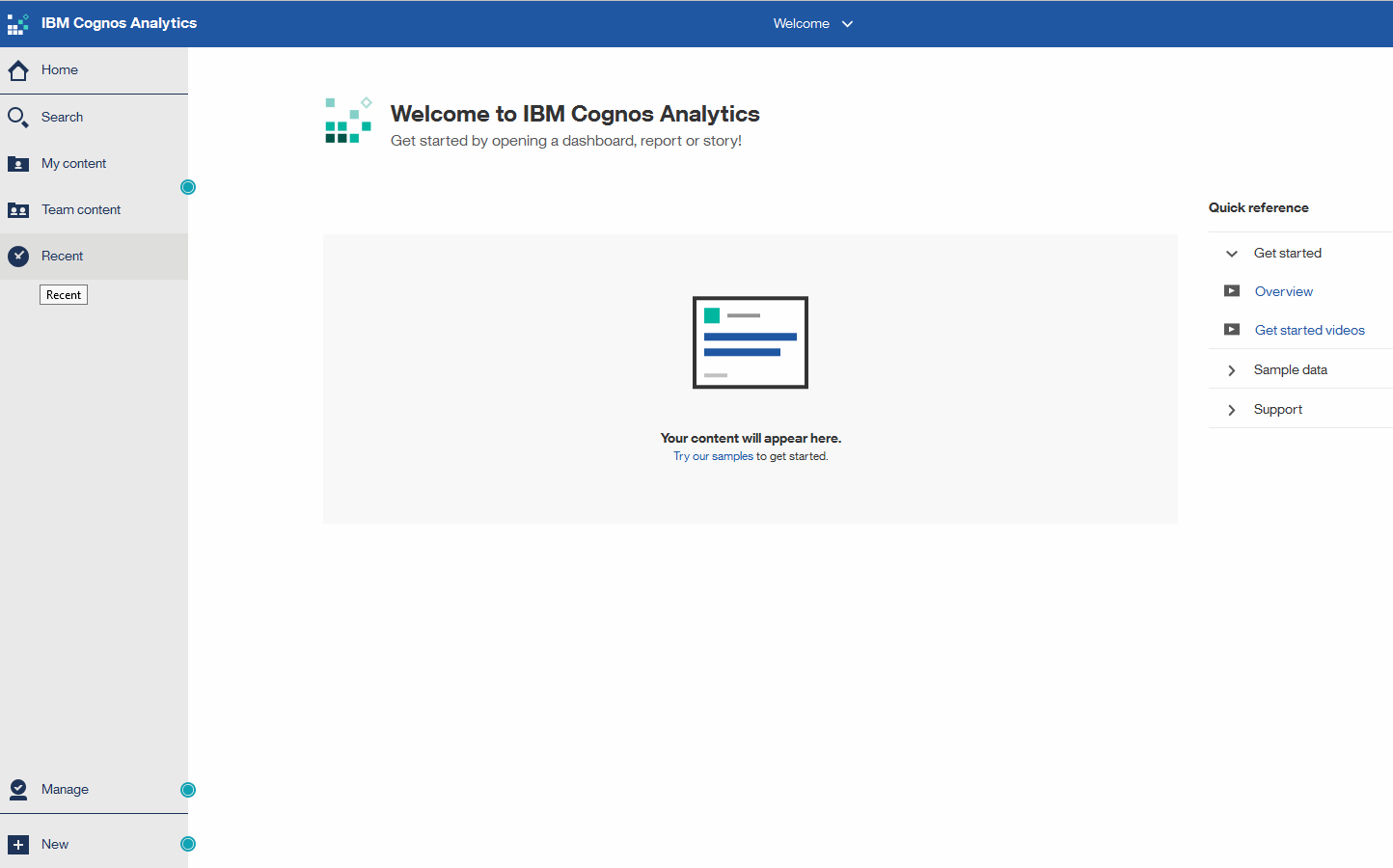Accessing the OnCommand Insight Reporting Portal
 Suggest changes
Suggest changes


You can access the OnCommand Insight Reporting Portal directly from a web browser, from the Data Warehouse, or from the Insight server . You use the Reporting Portal to access predefined reports or to create your own reports using Data Warehouse data.
Access the reporting portal from a web browser
Steps
-
Open a web browser.
-
Enter the following URL:
https://server-name:9300/bi9300 represents the default port that was specified during installation. If another port was specified, you must change the port.
-
Enter your user name and password, and then click OK.
Accessing the reporting portal from the Insight server
Steps
-
Open a web browser.
-
Enter the following URL to access the the Insight server:
https://server-name -
Enter your user name and password, and then click OK.
-
In the Insight toolbar, click
 .
. -
In the login page that appears, enter your user name and password, and then click OK.
Accessing the reporting portal from the Data Warehouse
Steps
-
Open a web browser.
-
Enter the following URL to access the Data Warehouse:
https://server-name/dwh -
Enter your user name and password, and then click OK.
-
In the Data Warehouse toolbar, click
 .
. -
In the login page that appears, enter your user name and password, and then click OK.
Results
The IBM Cognos Analytics welcome page is displayed. This is the default landing page of the OnCommand Insight Reporting Portal.