Customizing a report's output format and delivery
 Suggest changes
Suggest changes


You can customize the format and delivery method of reports.
Steps
-
Open the OnCommand Insight Reporting Portal and select the report you want to customize and click […].
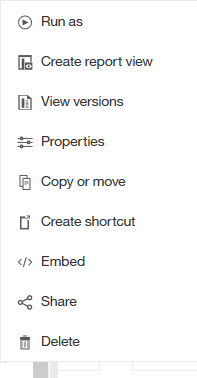
-
Click Properties > Schedule
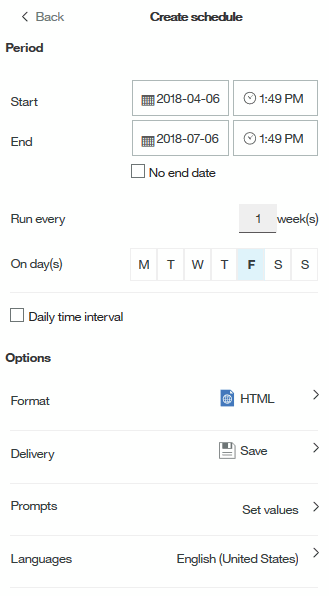
-
You can set the following options:
-
Schedule when you want reports to run.
-
Format the report output.
-
Delivery print, save, or email the report.
-
Languages define the language the report is delivered in.
-
-
Click Create to produce the report using the selections you made.


