Viewing the Data Warehouse database schema
 Suggest changes
Suggest changes


You might want to view the database schema to understand how to use the data in another API or to develop SQL queries. The schema option lists all databases, tables, and columns in the schema. You can also review the database schema diagrams showing the table relationships.
Steps
-
Log in to the Data Warehouse Portal at
https://hostname/dwh, wherehostnameis the name of the system where OnCommand Insight Data Warehouse is installed. -
Click
 on the Data Warehouse toolbar, and select Documentation.
on the Data Warehouse toolbar, and select Documentation. -
Select Database Schema.
-
For example, in the Databases pane, click DWH_INVENTORY.
-
In the All tables pane, scroll down to DWH_INVENTORY section, and click the annotation_value table.
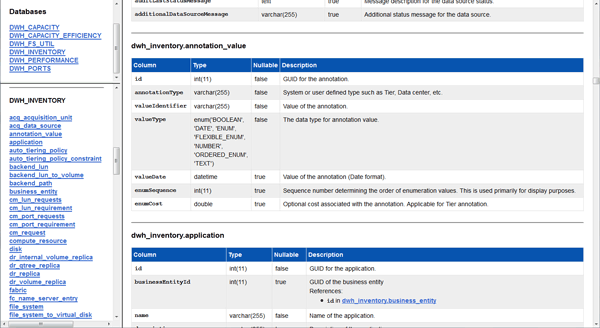
The dwh_inventory.annotation table appears.


