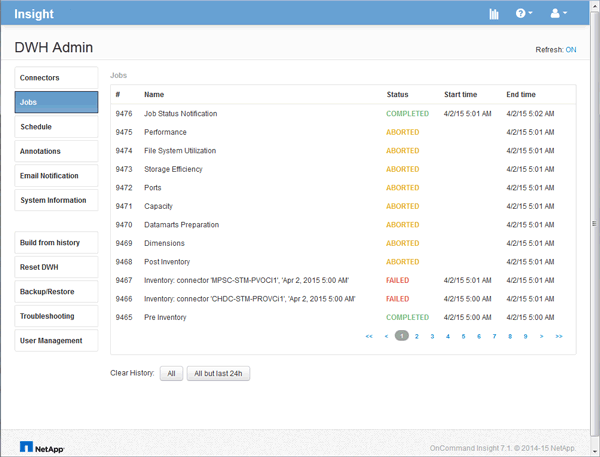Accessing the Data Warehouse portal
 Suggest changes
Suggest changes


The OnCommand Insight Data Warehouse portal is a web-based user interface that you can use to update connector information, view job queues, schedule daily builds, select annotations, set up email notifications, view system information, build the database, reset Data Warehouse, back up and restore the database, troubleshoot issues, manage Data Warehouse and Reporting portal user accounts, and access documentation and schema diagrams.
Steps
-
Log in to the Data Warehouse portal at
https://hostname/dwh, wherehostnameis the name of the system where OnCommand Insight Data Warehouse is installed. -
Enter your user name and password.
-
Click Login.
The Data Warehouse portal opens: