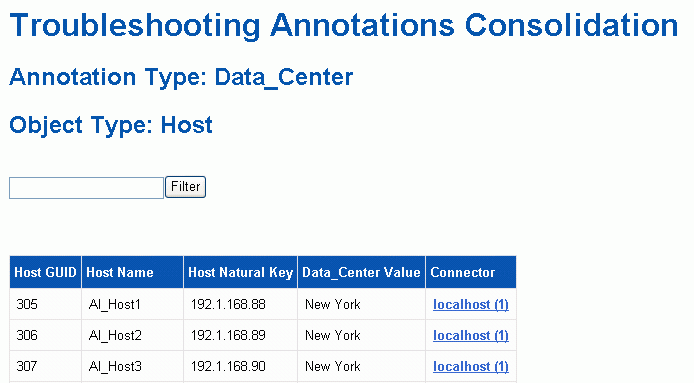Resolving multiple server annotation consolidation issues
 Suggest changes
Suggest changes


The Annotation Consolidation view in the Data Warehouse Troubleshooting view displays a table that contains all the available Annotation Types and the Object Types to which they can be applied.
About this task
The consolidation of annotation values is based on the value of the Annotation Type. A storage array could have two different tier values, each coming from a different connector. Thus, if in one connector there is a tier defined by the name gold and in a second connector a tier is defined with the name goldy, this information appears in Data Warehouse as two separate tiers.
Because some Annotation Types allow assignment of multiple annotation values to the same object, Data Warehouse allows objects (for example, “host”) to have multiple annotation values assigned to them (for example, “data center 1” and "`data center 2" could be assigned to the same host).
Tier annotation on volumes functions somewhat differently from the general annotation tables. Potentially, there could be a very large number of volumes in the environment and displaying all of them in the Data Warehouse would affect the usability of the information. Therefore, the Annotations Consolidation view displays only the volumes that have multiple tier values assigned to them, and the storage containing each such volume.
Steps
-
Log in to the Data Warehouse Portal at
https://hostname/dwh, wherehostnameis the name of the system where OnCommand Insight Data Warehouse is installed. -
From the navigation pane on the left, click Troubleshooting.
-
In the Annotation Consolidation section, click Show in the row for the object.
The following shows an example of the annotations for Data_Center: