Repair port reachability
 Suggest changes
Suggest changes


-
 PDF of this doc site
PDF of this doc site
-
 Cluster administration
Cluster administration
-
 Volume administration
Volume administration
-
 Logical storage management with the CLI
Logical storage management with the CLI
-
-
 NAS storage management
NAS storage management
-
 Configure NFS with the CLI
Configure NFS with the CLI
-
 Manage NFS with the CLI
Manage NFS with the CLI
-
 Manage SMB with the CLI
Manage SMB with the CLI
-
 Manage file access using SMB
Manage file access using SMB
-
-
-
 Security and data encryption
Security and data encryption
-
 Data protection and disaster recovery
Data protection and disaster recovery
-
Collection of separate PDF docs
Creating your file...
Broadcast domains are automatically created. However, if a port is recabled, or the switch configuration changes, a port might need to be repaired into a different broadcast domain (new or existing).
ONTAP can automatically detect and recommend solutions to network wiring issues based on a broadcast domain constituent's (ethernet ports) layer-2 reachability.
Incorrect wiring during might cause an unexpected broadcast domain port assignment. Beginning with ONTAP 9.10.1, the cluster automatically checks for network wiring issues by verifying port reachability after cluster setup or when a new node joins an existing cluster.
If a port reachability issue is detected, System Manager recommends a repair operation to resolve the issue.
After you set up the cluster, network wiring issues are reported on the Dashboard.
After joining a new node to a cluster, network wiring issues appear on the Nodes page.
You can also view network wiring health on the network diagram. Port reachability issues are indicated on the network diagram by a red error icon.
== Post cluster setup
After you set up the cluster, if the system detects a network wiring issue, a message appears on the Dashboard.
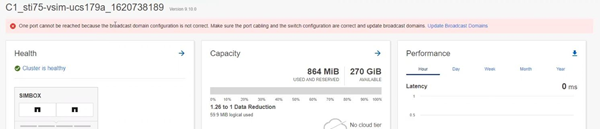
-
Correct the wiring as suggested in the message.
-
Click the link to launch the Update Broadcast Domains dialog.
The Update Broadcast Domains dialog opens.
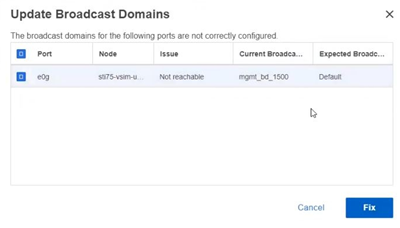
-
Review the information about the port, including the node, the issues, the current broadcast domain, and the expected broadcast domain.
-
Select the ports that you want to repair and click Fix.
The system will move the ports from the current broadcast domain into the expected broadcast domain.
== Post node join
After joining a new node to a cluster, if the system detects a network wiring issue, a message appears on the Nodes page.
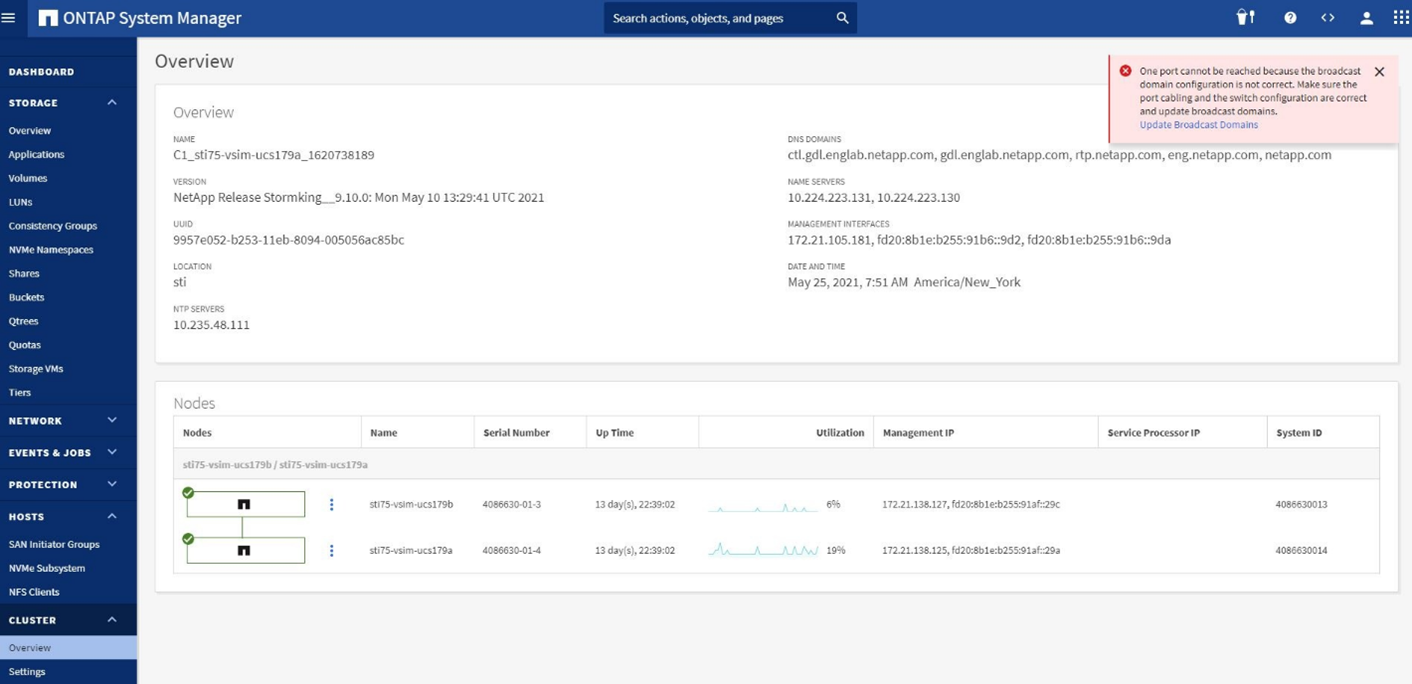
-
Correct the wiring as suggested in the message.
-
Click the link to launch the Update Broadcast Domains dialog.
The Update Broadcast Domains dialog opens.
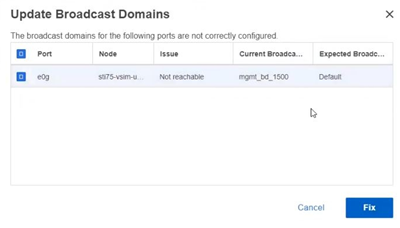
-
Review the information about the port, including the node, the issues, the current broadcast domain, and the expected broadcast domain.
-
Select the ports you want to repair and click Fix.
The system will move the ports from the current broadcast domain into the expected broadcast domain.
You must be a cluster administrator to perform this task.
A command is available to automatically repair the broadcast domain configuration for a port based on the layer 2 reachability detected by ONTAP.
-
Check your switch configuration and cabling.
-
Check the reachability of the port:
network port reachability show -detail -node -portThe command output contains reachability results.
-
Use the following decision tree and table to understand the reachability results and determine what, if anything, to do next.
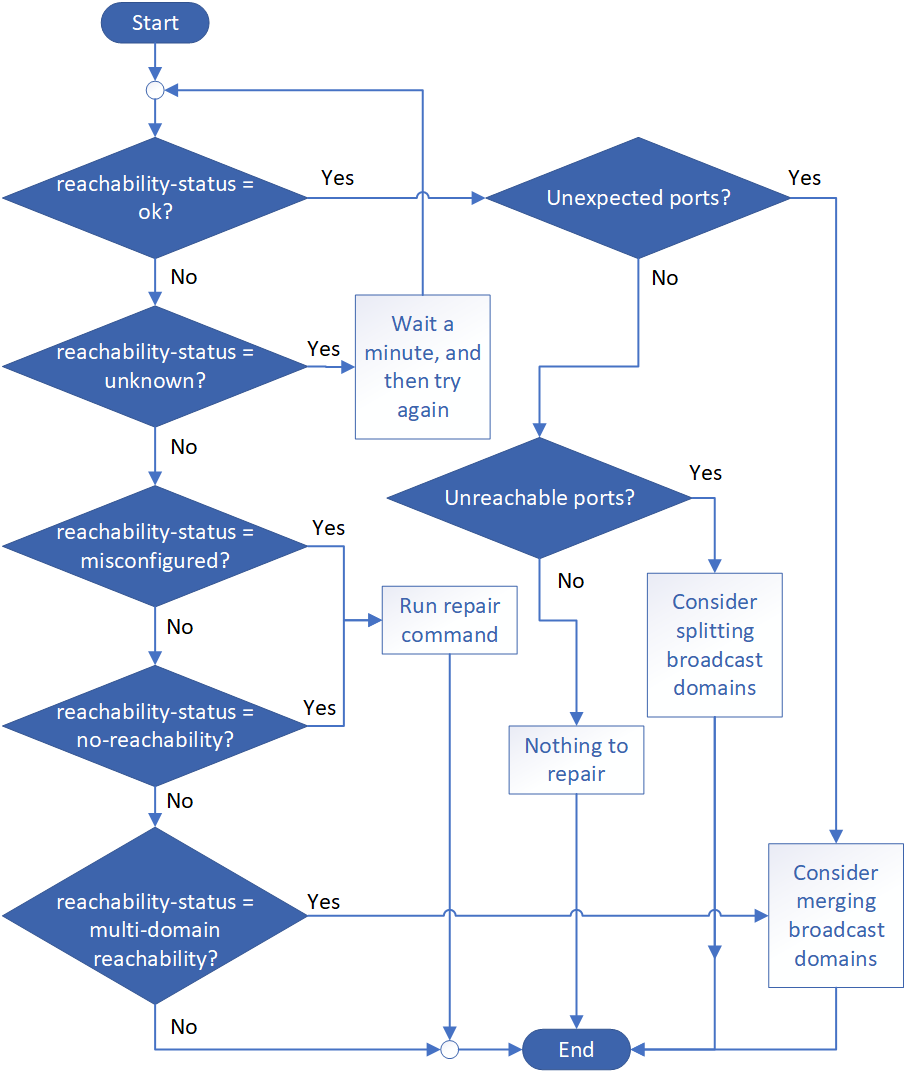
Reachability-status |
Description |
|---|---|
ok |
The port has layer 2 reachability to its assigned broadcast domain. If the reachability-status is "ok", but there are "unreachable ports", consider splitting one or more broadcast domains. For more information, see the following Unreachable ports row. If the reachability-status is "ok", and there are no unexpected or unreachable ports, your configuration is correct. |
Unexpected ports |
The port has layer 2 reachability to its assigned broadcast domain; however, it also has layer 2 reachability to at least one other broadcast domain. Examine the physical connectivity and switch configuration to determine if it is incorrect or if the port's assigned broadcast domain needs to be merged with one or more broadcast domains. For more information, see Merge broadcast domains. |
Unreachable ports |
If a single broadcast domain has become partitioned into two different reachability sets, you can split a broadcast domain to synchronize the ONTAP configuration with the physical network topology. Typically, the list of unreachable ports defines the set of ports that should be split into another broadcast domain after you have verified that the physical and switch configuration is accurate. For more information, see Split broadcast domains. |
misconfigured-reachability |
The port does not have layer 2 reachability to its assigned broadcast domain; however, the port does have layer 2 reachability to a different broadcast domain. You can repair the port reachability. When you run the following command, the system will assign the port to the broadcast domain to which it has reachability:
|
no-reachability |
The port does not have layer 2 reachability to any existing broadcast domain. You can repair the port reachability. When you run the following command, the system will assign the port to a new automatically created broadcast domain in the Default IPspace:
Note: If all interface group (ifgrp) member ports report |
multi-domain-reachability |
The port has layer 2 reachability to its assigned broadcast domain; however, it also has layer 2 reachability to at least one other broadcast domain. Examine the physical connectivity and switch configuration to determine if it is incorrect or if the port's assigned broadcast domain needs to be merged with one or more broadcast domains. For more information, see Merge broadcast domains. |
unknown |
If the reachability-status is "unknown", then wait a few minutes and try the command again. |
After you repair a port, check for displaced LIFs and VLANs. If the port was part of an interface group, you also need to understand what happened to that interface group.
== LIFs
When a port is repaired and moved into a different broadcast domain, any LIFs that were configured on the repaired port will be automatically assigned a new home port. That home port is selected from the same broadcast domain on the same node, if possible. Alternatively, a home port from another node is selected, or, if no suitable home ports exist, the home port will be cleared.
If a LIF's home port is moved to another node, or is cleared, then the LIF is considered to have been "displaced". You can view these displaced LIFs with the following command:
displaced-interface show
If there are any displaced LIFs, you must either:
-
Restore the home of the displaced LIF:
displaced-interface restore -
Set the home of the LIF manually:
network interface modify -home-port -home-node -
Remove the entry from the "displaced-interface" table if you are satisfied with the LIF’s currently configured home:
displaced-interface delete
== VLANs
If the repaired port had VLANs, those VLANs are automatically deleted but are also recorded as having been "displaced". You can view these displaced VLANs:
displaced-vlans show
If there are any displaced VLANs, you must either:
-
Restore the VLANs to another port:
displaced-vlans restore -
Remove the entry from the "displaced-vlans" table:
displaced-vlans delete
== Interface groups
If the repaired port was part of an interface group, it is removed from that interface group. If it was the only member port assigned to the interface group, the interface group itself is removed.



 Release notes
Release notes