Issuing API requests
 Suggest changes
Suggest changes


The Swagger user interface provides complete details and documentation for each API operation.
-
You must be signed in to the Grid Manager using a supported browser.
-
You must have specific access permissions.

|
Any API operations you perform using the API Docs webpage are live operations. Be careful not to create, update, or delete configuration data or other data by mistake. |
-
Select Help > API Documentation from the Grid Manager header.
-
Select the desired operation.
When you expand an API operation, you can see the available HTTP actions, such as GET, PUT, UPDATE, and DELETE.
-
Select an HTTP action to see the request details, including the endpoint URL, a list of any required or optional parameters, an example of the request body (when required), and the possible responses.
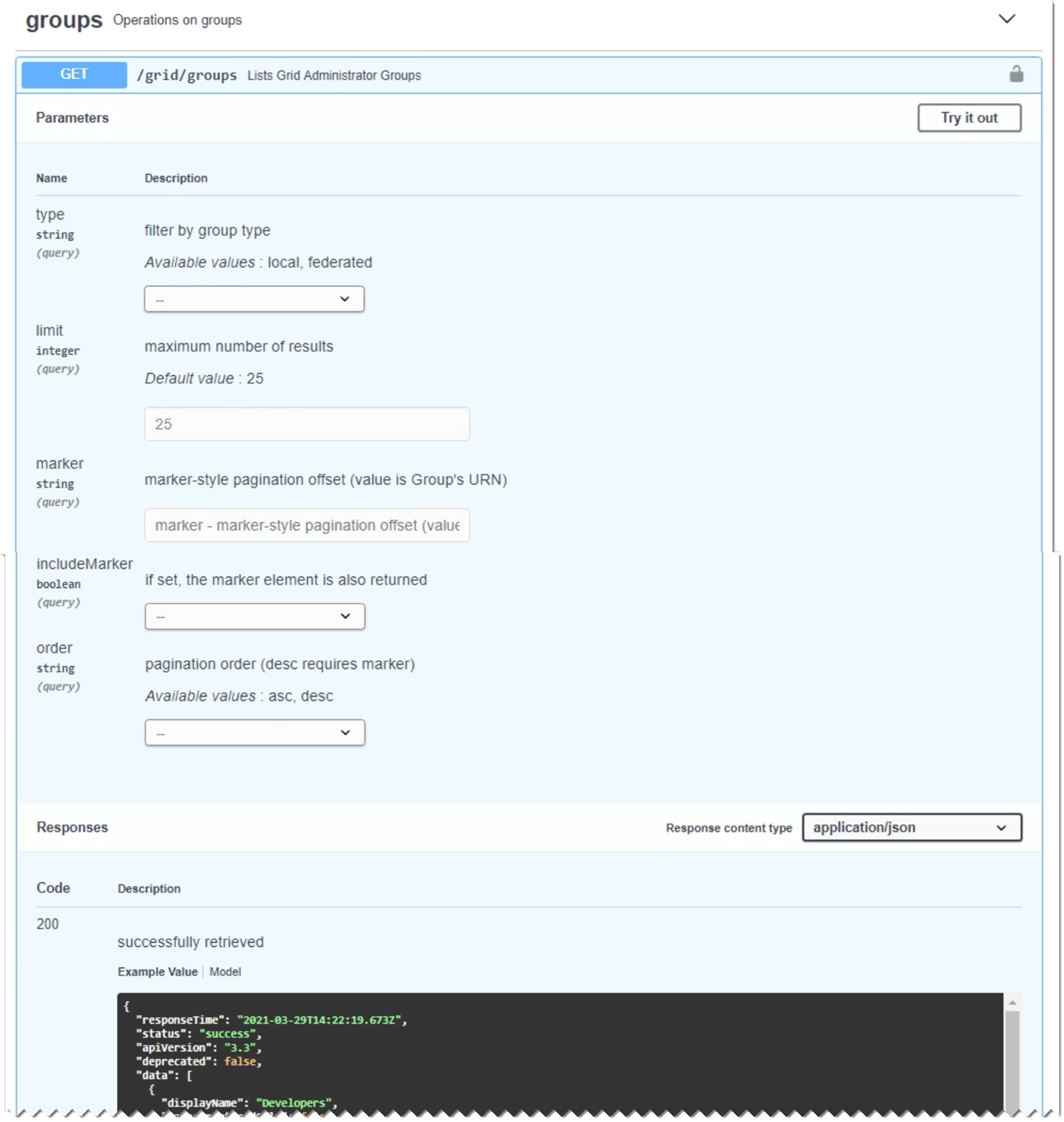
-
Determine if the request requires additional parameters, such as a group or user ID. Then, obtain these values. You might need to issue a different API request first to get the information you need.
-
Determine if you need to modify the example request body. If so, you can click Model to learn the requirements for each field.
-
Click Try it out.
-
Provide any required parameters, or modify the request body as required.
-
Click Execute.
-
Review the response code to determine if the request was successful.


