Configuring connection settings for the S3 API
 Suggest changes
Suggest changes


If you are connecting to an Archive Node using the S3 interface, you must configure the connection settings for the S3 API. Until these settings are configured, the ARC service remains in a Major alarm state as it is unable to communicate with the external archival storage system.

|
Moving objects from an Archive Node to an external archival storage system through the S3 API has been replaced by ILM Cloud Storage Pools, which offer more functionality. The Cloud Tiering - Simple Storage Service (S3) option is still supported, but you might prefer to implement Cloud Storage Pools instead. If you are currently using an Archive Node with the Cloud Tiering - Simple Storage Service (S3) option, consider migrating your objects to a Cloud Storage Pool. See the instructions for managing objects with information lifecycle management. |
-
You must be signed in to the Grid Manager using a supported browser.
-
You must have specific access permissions.
-
You must have created a bucket on the target archival storage system:
-
The bucket must be dedicated to a single Archive Node. It cannot be used by other Archive Nodes or other applications.
-
The bucket must have the appropriate region selected for your location.
-
The bucket should be configured with versioning suspended.
-
-
Object Segmentation must be enabled and the Maximum Segment Size must be less than or equal to 4.5 GiB (4,831,838,208 bytes). S3 API requests that exceed this value will fail if S3 is used as the external archival storage system.
-
Select Support > Tools > Grid Topology.
-
Select Archive Node > ARC > Target.
-
Select Configuration > Main.
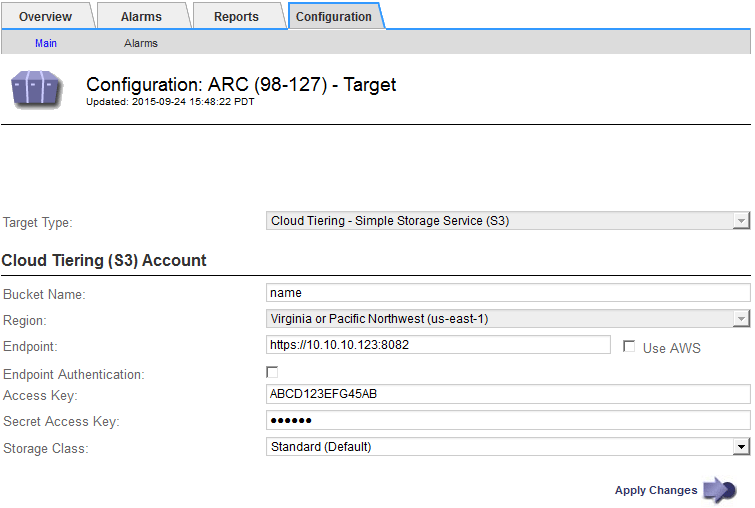
-
Select Cloud Tiering - Simple Storage Service (S3) from the Target Type drop-down list.
Configuration settings are unavailable until you select a Target Type. -
Configure the cloud tiering (S3) account through which the Archive Node will connect to the target external S3 capable archival storage system.
Most of the fields on this page are self-explanatory. The following describes fields for which you might need guidance.
-
Region: Only available if Use AWS is selected. The region you select must match the bucket's region.
-
Endpoint and Use AWS: For Amazon Web Services (AWS), select Use AWS. Endpoint is then automatically populated with an endpoint URL based on the Bucket Name and Region attributes. For example:
https://bucket.region.amazonaws.comFor a non-AWS target, enter the URL of the system hosting the bucket, including the port number. For example:
https://system.com:1080 -
End Point Authentication: Enabled by default. If the network to the external archival storage system is trusted, you can unselect the check box to disable endpoint SSL certificate and hostname verification for the targeted external archival storage system. If another instance of a StorageGRID system is the target archival storage device and the system is configured with publicly signed certificates, you can keep the check box selected.
-
Storage Class: Select Standard (Default) for regular storage. Select Reduced Redundancy only for objects that can be easily recreated. Reduced Redundancy provides lower cost storage with less reliability. If the targeted archival storage system is another instance of the StorageGRID system, Storage Class controls how many interim copies of the object are made at ingest on the target system, if dual commit is used when objects are ingested there.
-
-
Click Apply Changes.
The specified configuration settings are validated and applied to your StorageGRID system. Once configured, the target cannot be changed.



