A newer release of this product is available.
Deleting a traffic classification policy
 Suggest changes
Suggest changes


If you no longer need a traffic classification policy, you can delete it.
What you'll need
-
You must be signed in to the Grid Manager using a supported browser.
-
You must have the Root Access permission.
Steps
-
Select Configuration > Network Settings > Traffic Classification.
The Traffic Classification Policies page appears, and the existing policies are listed in the table.
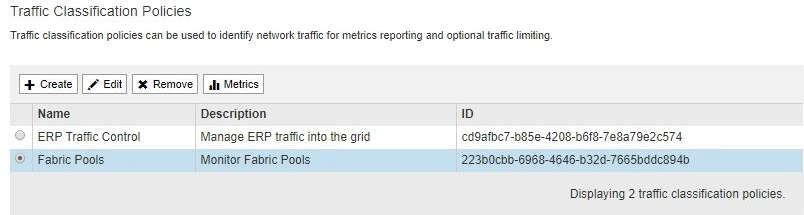
-
Select the radio button to the left of the policy you want to delete.
-
Click Remove.
A Warning dialog box appears.
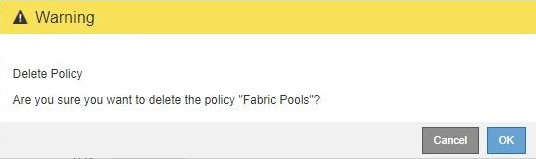
-
Click OK to confirm that you want to delete the policy.
The policy is deleted.


