A newer release of this product is available.
Resetting the count of custom events to zero
 Suggest changes
Suggest changes


If you want to reset the counter only for custom events, you must use the Grid Topology page in the Support menu.
About this task
Resetting a counter causes the alarm to be triggered by the next event. In contrast, when you acknowledge an alarm, that alarm is only re-triggered if the next threshold level is reached.
-
Select Support > Tools > Grid Topology.
-
Select grid node > SSM > Events > Configuration > Main.
-
Select the Reset check box for Custom Events.
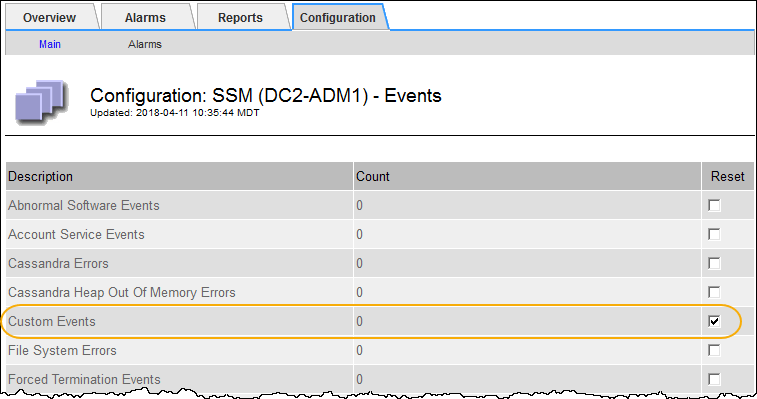
-
Click Apply Changes.


