Monitoring object metadata capacity for each Storage Node
 Suggest changes
Suggest changes


You must monitor the metadata usage for each Storage Node to ensure that adequate space remains available for essential database operations. You must add new Storage Nodes at each site before object metadata exceeds 100% of the allowed metadata space.
-
You must be signed in to the Grid Manager using a supported browser.
StorageGRID maintains three copies of object metadata at each site to provide redundancy and to protect object metadata from loss. The three copies are evenly distributed across all Storage Nodes at each site using the space reserved for metadata on storage volume 0 of each Storage Node.
In some cases, the grid's object metadata capacity might be consumed faster than its object storage capacity. For example, if you typically ingest large numbers of small objects, you might need to add Storage Nodes to increase metadata capacity even though sufficient object storage capacity remains.
Some of the factors that can increase metadata usage include the size and quantity of user metadata and tags, the total number of parts in a multipart upload, and the frequency of changes to ILM storage locations.
-
Select Nodes > Storage Node > Storage.
-
Hover your cursor over the Storage Used - Object Metadata graph to see the values for a specific time.
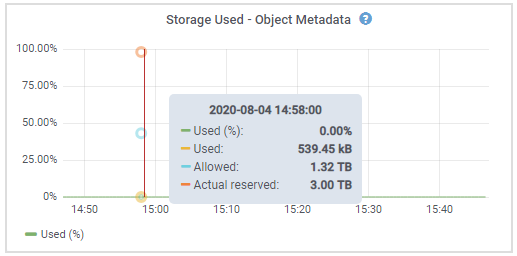
Value Description Prometheus metric Used (%)
The percentage of the allowed metadata space that has been used on this Storage Node.
storagegrid_storage_utilization_metadata_bytes/ storagegrid_storage_utilization_metadata_allowed_bytesUsed
The bytes of the allowed metadata space that have been used on this Storage Node.
storagegrid_storage_utilization_metadata_bytesAllowed
The space allowed for object metadata on this Storage Node. To learn how this value is determine for each Storage Node, see the instructions for administering StorageGRID.
storagegrid_storage_utilization_metadata_allowed_bytesActual reserved
The actual space reserved for metadata on this Storage Node. Includes the allowed space and the required space for essential metadata operations. To learn how this value is calculated for each Storage Node, see the instructions for administering StorageGRID.
storagegrid_storage_utilization_metadata_reserved_bytesThe total values for a site or the grid do not include nodes that have not reported metrics for at least five minutes, such as offline nodes. -
If the Used (%) value is 70% or higher, expand your StorageGRID system by adding Storage Nodes to each site.
The Low metadata storage alert is triggered when the Used (%) value reaches certain thresholds. Undesirable results can occur if object metadata uses more than 100% of the allowed space. When you add the new nodes, the system automatically rebalances object metadata across all Storage Nodes within the site. See the instructions for expanding a StorageGRID system.




