A newer release of this product is available.
Modifying the Cloud Tiering Service state
 Suggest changes
Suggest changes


You can control the Archive Node's ability read and write to the targeted external archival storage system that connects through the S3 API by changing the state of the Cloud Tiering Service.
What you'll need
-
You must be signed in to the Grid Manager using a supported browser.
-
You must have specific access permissions.
-
The Archive Node must be configured.
About this task
You can effectively take the Archive Node offline by changing the Cloud Tiering Service State to Read-Write Disabled.
Steps
-
Select Support > Tools > Grid Topology.
-
Select Archive Node > ARC.
-
Select Configuration > Main.
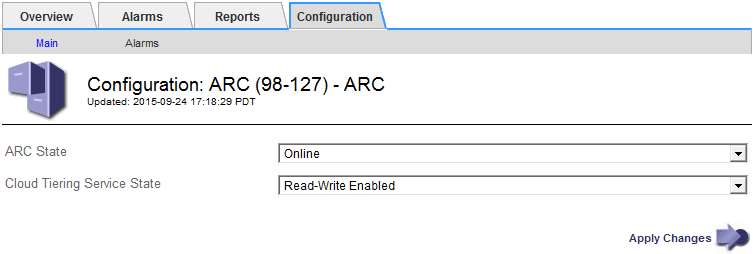
-
Select a Cloud Tiering Service State.
-
Click Apply Changes.


