A newer release of this product is available.
Rebooting a grid node from the Grid Manager
 Suggest changes
Suggest changes


Rebooting a grid node from the Grid Manager issues the reboot command on the target node.
What you'll need
-
You must be signed in to the Grid Manager using a supported browser.
-
You must have the Maintenance or Root Access permission.
-
You must have the provisioning passphrase.
Steps
-
Select Nodes.
-
Select the grid node you want to reboot.
-
Select the Tasks tab.
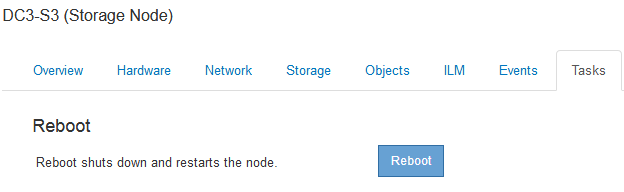
-
Click Reboot.
A confirmation dialog box appears.
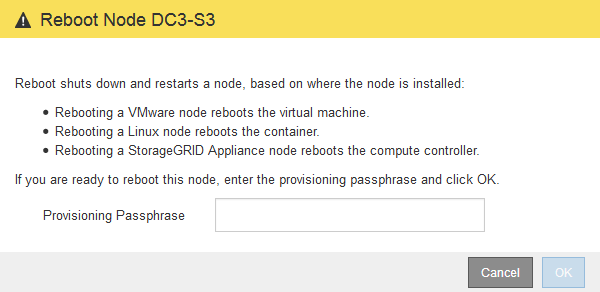
If you are rebooting the primary Admin Node, the confirmation dialog box reminds you that your browser's connection to the Grid Manager will be lost temporarily when services are stopped. -
Enter the provisioning passphrase, and click OK.
-
Wait for the node to reboot.
It might take some time for services to shut down.
When the node is rebooting, the gray icon (Administratively Down) appears on the left side of the Nodes page. When all services have started again, the icon changes back to its original color.



