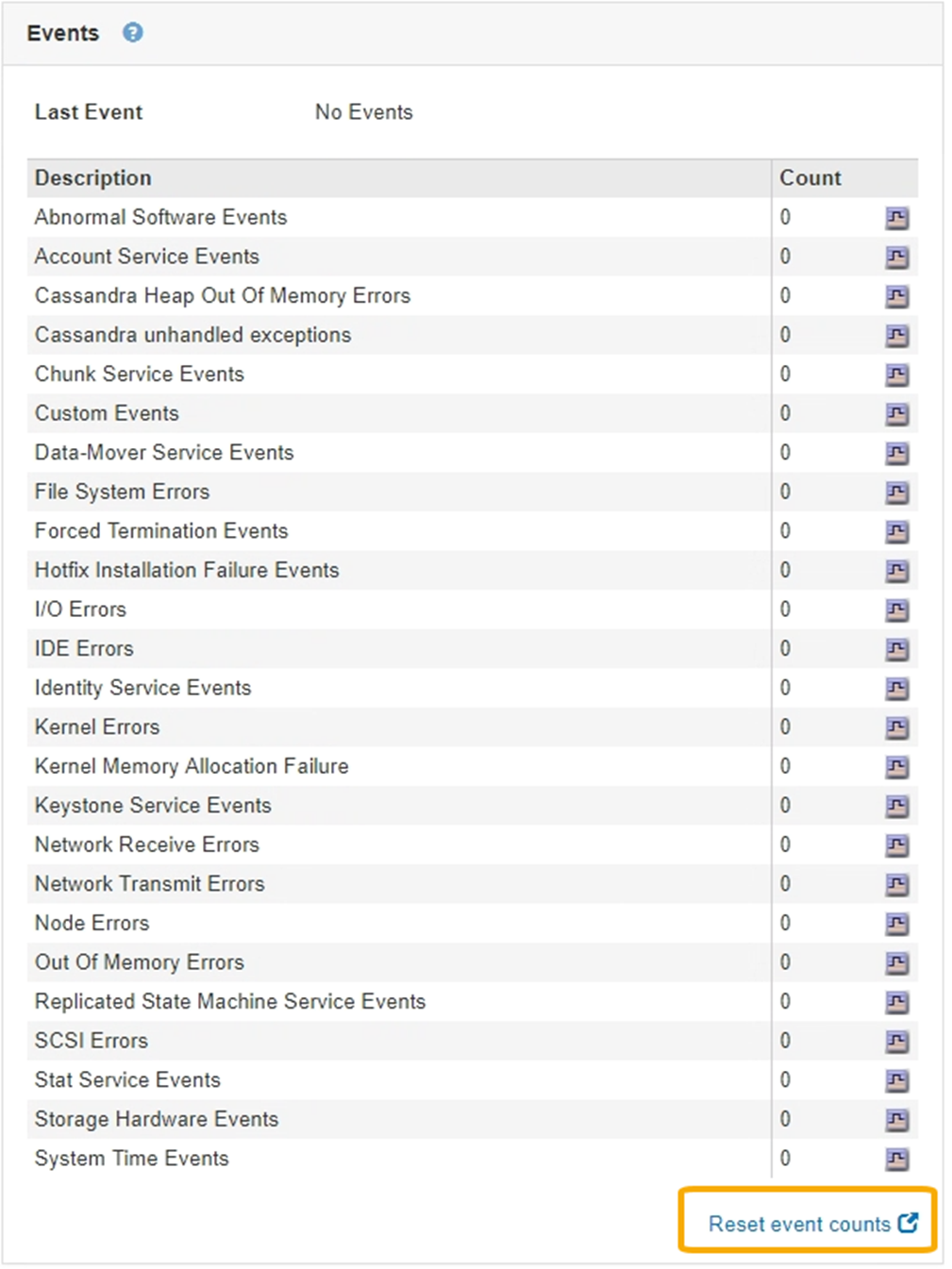A newer release of this product is available.
Resetting event counts
 Suggest changes
Suggest changes


After resolving system events, you can reset event counts to zero.
What you'll need
-
You must be signed in to the Grid Manager using a supported browser.
-
You must have the Grid Topology Page Configuration permission.
Steps
-
Select Nodes > Grid Node > Events.
-
Make sure that any event with a count greater than 0 has been resolved.
-
Click Reset event counts.