Removing a high availability group
 Suggest changes
Suggest changes


You can remove a high availability (HA) group that you are no longer using.
-
You must be signed in to the Grid Manager using a supported browser.
-
You must have the Root Access permission.
If you remove an HA group, any S3 or Swift clients that are configured to use one of the group's virtual IP addresses will no longer be able to connect to StorageGRID. To prevent client disruptions, you should update all affected S3 or Swift client applications before you remove an HA group. Update each client to connect using another IP address, for example, the virtual IP address of a different HA group or the IP address that was configured for an interface during installation or using DHCP.
-
Select Configuration > Network Settings > High Availability Groups.
The High Availability Groups page appears.
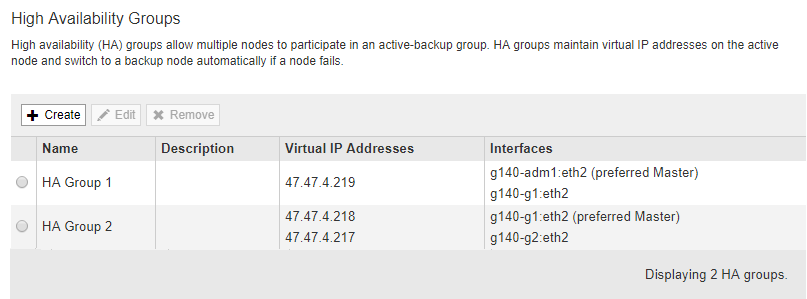
-
Select the HA group you want to remove, and click Remove.
The Delete High Availability Group warning appears.
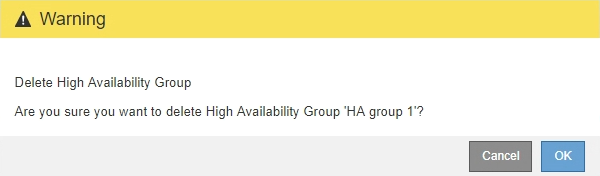
-
Click OK.
The HA group is removed.


