Switch back the MetroCluster IP configuration
 Suggest changes
Suggest changes


Perform the switchback operation to return the MetroCluster configuration to normal operation. The nodes on site_A are still awaiting upgrade.
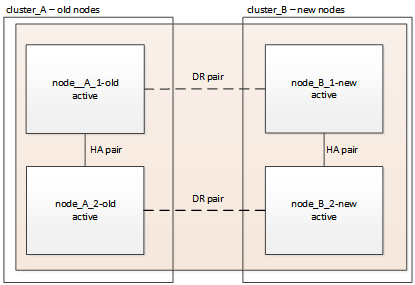
-
Issue the
metrocluster node showcommand on site_B and check the output.-
Verify that the new nodes are represented correctly.
-
Verify that the new nodes are in "Waiting for switchback state."
-
-
Perform the healing and switchback by running the required commands from any node in the active cluster (the cluster that is not undergoing upgrade).
-
Heal the data aggregates:
metrocluster heal aggregates -
Heal the root aggregates:
metrocluster heal root -
Switchback the cluster:
metrocluster switchback
-
-
Check the progress of the switchback operation:
metrocluster showThe switchback operation is still in progress when the output displays
waiting-for-switchback:cluster_B::> metrocluster show Cluster Entry Name State ------------------------- ------------------- ----------- Local: cluster_B Configuration state configured Mode switchover AUSO Failure Domain - Remote: cluster_A Configuration state configured Mode waiting-for-switchback AUSO Failure Domain -The switchback operation is complete when the output displays normal:
cluster_B::> metrocluster show Cluster Entry Name State ------------------------- ------------------- ----------- Local: cluster_B Configuration state configured Mode normal AUSO Failure Domain - Remote: cluster_A Configuration state configured Mode normal AUSO Failure Domain -If a switchback takes a long time to finish, you can check on the status of in-progress baselines by using the
metrocluster config-replication resync-status showcommand. This command is at the advanced privilege level.


