Platform port assignments for Cisco 3232C or 36-port Cisco 9336C switches in a MetroCluster IP configuration
 Suggest changes
Suggest changes


The port usage in a MetroCluster IP configuration depends on the switch model and platform type.
Review the following considerations before using the configuration tables:
-
The tables in this section are for Cisco 3232C switches or 36-port Cisco 9336C-FX2 switches that aren't connecting NS224 storage.
If you have a 12-port Cisco 9336C-FX2 switch, use the tables in Platform port assignments for 12-port Cisco 9336C-FX2 switches.
If you have a 36-port Cisco 9336C-FX2 switch and at least one MetroCluster configuration or DR group is connecting NS224 shelves to the MetroCluster switch, use the tables in Platform port assignments for a 36-port Cisco 9336C-FX2 switch connecting NS224 storage.
-
The following tables show the port usage for site A. The same cabling is used for site B.
-
You cannot configure the switches with ports of different speeds (for example, a mix of 100 Gbps ports and 40 Gbps ports).
-
If you are configuring a single MetroCluster with the switches, use the MetroCluster 1 port group.
Keep track of the MetroCluster port group (MetroCluster 1, MetroCluster 2, MetroCluster 3, or MetroCluster 4). You will need it when using the RcfFileGenerator tool as described later in this configuration procedure.
-
The RcfFileGenerator for MetroCluster IP also provides a per-port cabling overview for each switch.
Use this cabling overview to verify your cabling.
-
RCF file version v2.10 or later is required for 25G breakout mode for MetroCluster ISLs.
-
ONTAP 9.13.1 or later and RCF file version 2.00 are required to use a platform other than FAS8200 or AFF A300 in the "MetroCluster 4" group.

|
The RCF file version is different to the version of the RCFfilegenerator tool used to generate the file. For example, you can generate an RCF file version 2.00 using RCFfilegenerator v1.6c. |
Choose the correct cabling table for your configuration
Use the following table to determine which cabling table you should follow.
| If your system is… | Use this cabling table… |
|---|---|
AFF A150, ASA A150 FAS2750, AFF A220 FAS500f, AFF C250, ASA C250 AFF A250, ASA A250 |
Cisco 3232C or Cisco 9336C-FX2 platform port assignments (group 1) |
AFF A20 |
Cisco 3232C or Cisco 9336C-FX2 platform port assignments (group 2) |
AFF A30, AFF C30 FAS50 AFF C60 |
The table you follow depends on whether you are using a 25G (group 3a) or 100G (group 3b) Ethernet card. |
FAS8200, AFF A300 |
Cisco 3232C or Cisco 9336C-FX2 platform port assignments (group 4) |
AFF A320 FAS8300, AFF C400, ASA C400, FAS8700 AFF A400, ASA A400 |
Cisco 3232C or Cisco 9336C-FX2 platform port assignments (group 5) |
AFF A50 |
Cisco 3232C or Cisco 9336C-FX2 platform port assignments (group 6) |
FAS9000, AFF A700 AFF C800, ASA C800, AFF A800, ASA A800 FAS9500, AFF A900, ASA A900 |
Cisco 3232C or Cisco 9336C-FX2 platform port assignments (group 7) |
FAS70, AFF A70 AFF C80 FAS90, AFF A90 AFF A1K |
Cisco 3232C or Cisco 9336C-FX2 platform port assignments (group 8) |
Review the platform port assignments to cable an AFF A150, ASA A150, FAS2750, AFF A220, FAS500f, AFF C250, ASA C250, AFF A250, or ASA A250 system to a Cisco 3232C or 9336C-FX2 switch:
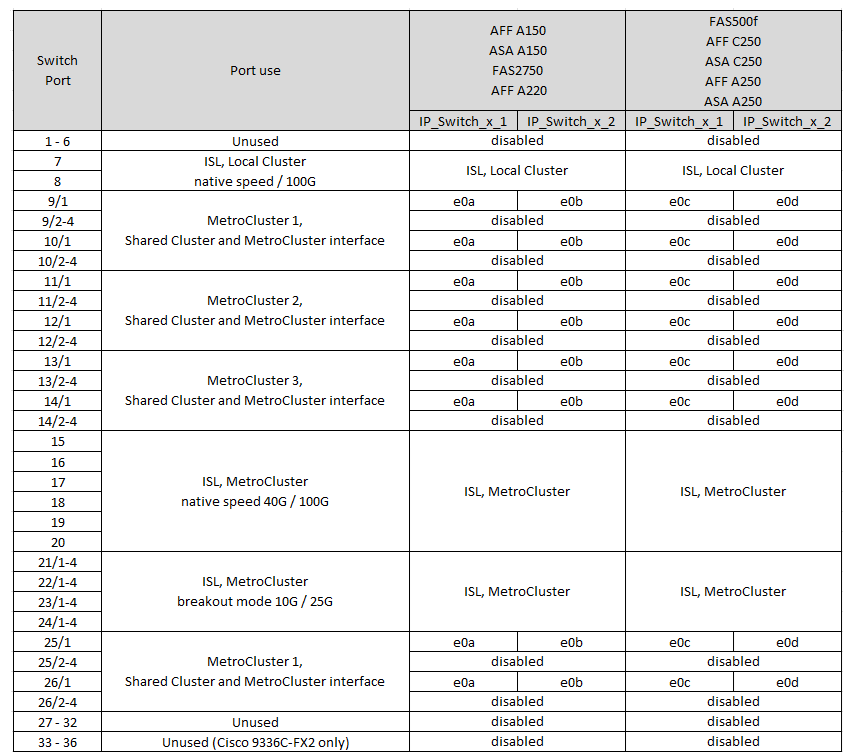
Review the platform port assignments to cable an AFF A20 system to a Cisco 3232C or 9336C-FX2 switch:
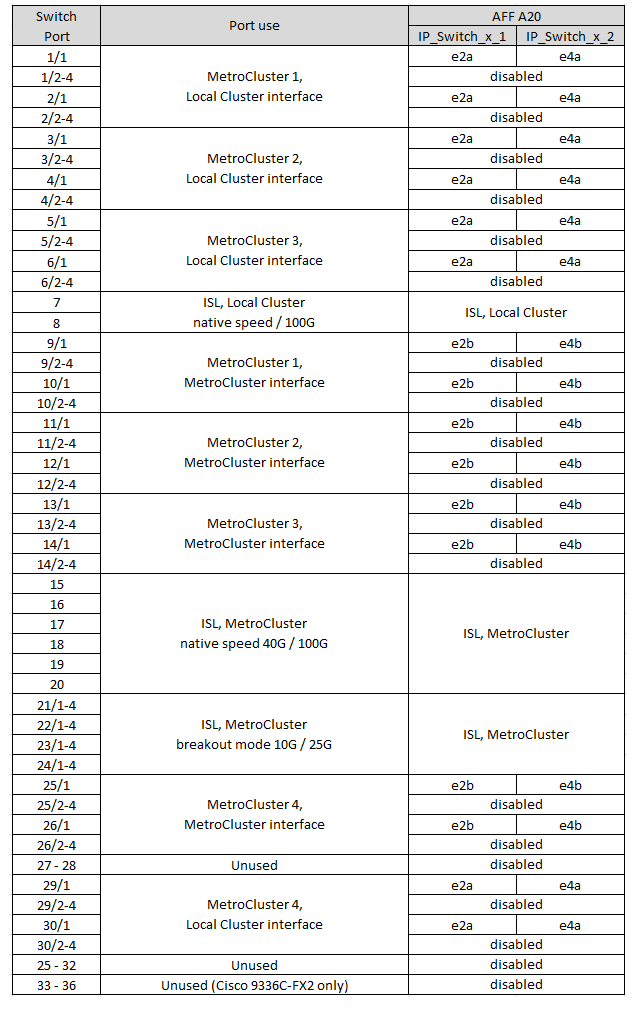
Review the platform port assignments to cable an AFF A30, AFF C30, AFF C60, or FAS50 system to a Cisco 3232C or 9336C-FX2 switch using a four-port 25G Ethernet card.

|
This configuration requires a four-port 25G Ethernet card in slot 4 to connect the local cluster and HA interfaces. |

Review the platform port assignments to cable an AFF A30, AFF C30, AFF C60, or FAS50 system to a Cisco 3232C or 9336C-FX2 switch using a two-port 100G Ethernet card.

|
This configuration requires a two-port 100G Ethernet card in slot 4 to connect the local cluster and HA interfaces. |

Review the platform port assignments to cable a FAS8200 or AFF A300 system to a Cisco 3232C or 9336C-FX2 switch:

If you are upgrading from older RCF files, the cabling configuration might be using ports in the "MetroCluster 4" group (ports 25/26 and 29/30).
Review the platform port assignments to cable an AFF A320, FAS8300, AFF C400, ASA C400, FAS8700, AFF A400, or ASA A400 system to a Cisco 3232C or 9336C-FX2 switch:
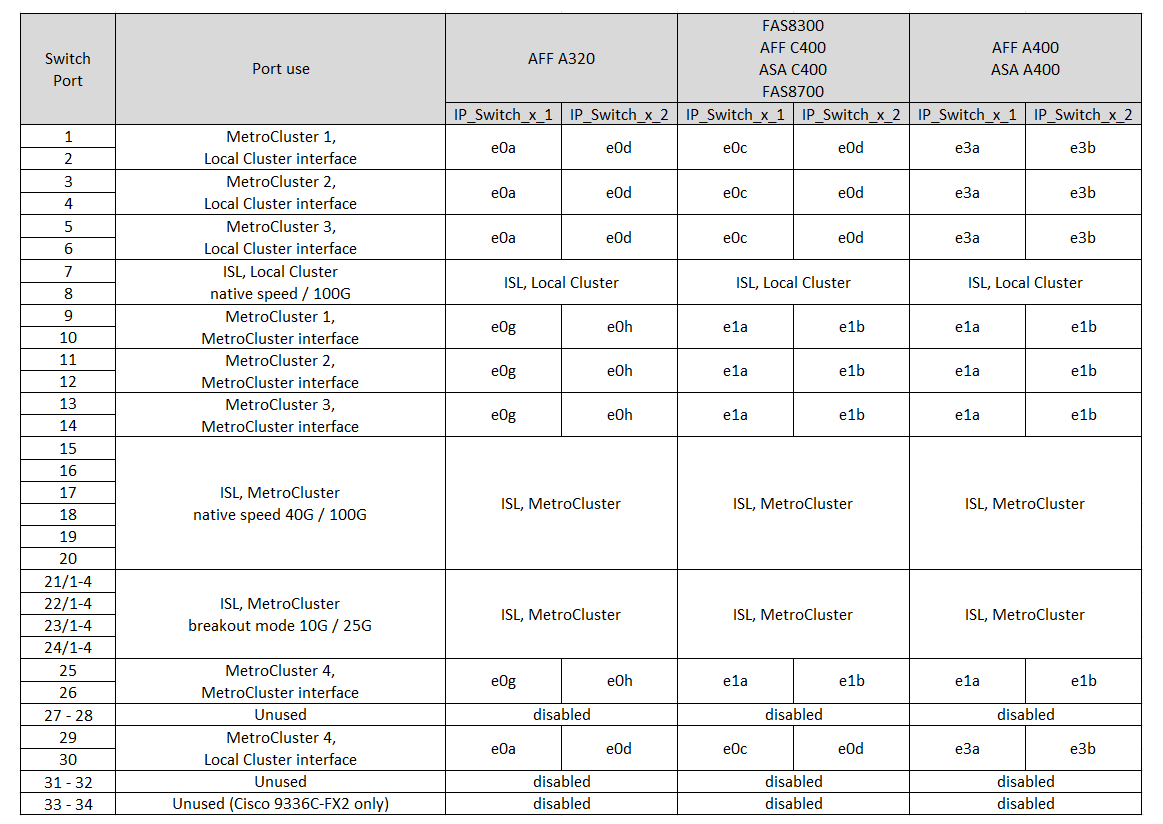

|
Using ports in the "MetroCluster 4" group requires ONTAP 9.13.1 or later. |
Review the platform port assignments to cable an AFF A50 system to a Cisco 3232C or 9336C-FX2 switch:

Review the platform port assignments to cable a FAS9000, AFF A700, AFF C800, ASA C800, AFF A800, ASA A800, FAS9500, AFF A900, or ASA A900 system to a Cisco 3232C or 9336C-FX2 switch:

Note 1: Use either ports e4a and e4e or e4a and e8a if you are using an X91440A adapter (40Gbps). Use either ports e4a and e4b or e4a and e8a if you are using an X91153A adapter (100Gbps).

|
Using ports in the "MetroCluster 4" group requires ONTAP 9.13.1 or later. |
Review the platform port assignments to cable an AFF A70, FAS70, AFF C80, FAS90, AFF A90, or AFF A1K system to a Cisco 3232C or 9336C-FX2 switch:



