Change admin or root password for BMC interface
 Suggest changes
Suggest changes


For security, you must change the password for the BMC's admin or root user.
The management client is using a supported web browser.
When you first install the appliance, the BMC uses a default password for the admin or root user. You must change the password for the admin or root user to secure your system.
The default user depends on when you installed your StorageGRID appliance. The default user is admin for new installations and root for older installations.
-
From the client, enter the URL for the StorageGRID Appliance Installer:
https://Appliance_IP:8443For
Appliance_IP, use the IP address for the appliance on any StorageGRID network.The StorageGRID Appliance Installer Home page appears.
-
Select Configure Hardware > BMC Configuration.
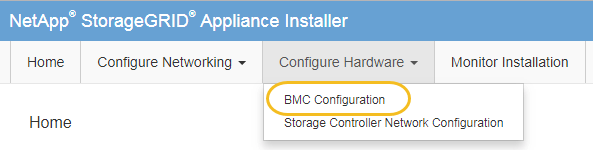
The Baseboard Management Controller Configuration page appears.
-
Enter a new password for the admin or root account in the two fields provided.
-
Click Save.


