SG6000 controllers
 Suggest changes
Suggest changes


Each model of the StorageGRID SG6000 appliance includes an SG6000-CN compute controller in a 1U enclosure and duplex E-Series storage controllers in a 2U or 4U enclosure, depending on the model. Review the diagrams to learn more about each type of controller.
SG6000-CN compute controller
-
Provides compute resources for the appliance.
-
Includes the StorageGRID Appliance Installer.
StorageGRID software is not preinstalled on the appliance. This software is retrieved from the Admin Node when you deploy the appliance. -
Can connect to all three StorageGRID networks, including the Grid Network, the Admin Network, and the Client Network.
-
Connects to the E-Series storage controllers and operates as the initiator.
SG6000-CN connectors
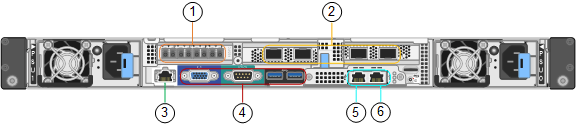
| Callout | Port | Type | Use |
|---|---|---|---|
1 |
Interconnect ports 1-4 |
16-Gb/s Fibre Channel (FC), with integrated optics |
Connect the SG6000-CN controller to the E2800 controllers (two connections to each E2800). |
2 |
Network ports 1-4 |
10-GbE or 25-GbE, based on cable or SFP transceiver type, switch speed, and configured link speed |
Connect to the Grid Network and the Client Network for StorageGRID. |
3 |
BMC management port |
1-GbE (RJ-45) |
Connect to the SG6000-CN baseboard management controller. |
4 |
Diagnostic and support ports |
|
Reserved for technical support use. |
5 |
Admin Network port 1 |
1-GbE (RJ-45) |
Connect the SG6000-CN to the Admin Network for StorageGRID. |
6 |
Admin Network port 2 |
1-GbE (RJ-45) |
Options:
|
SGF6024: EF570 storage controllers
-
Two controllers for failover support.
-
Manage the storage of data on the drives.
-
Function as standard E-Series controllers in a duplex configuration.
-
Include SANtricity OS Software (controller firmware).
-
Include SANtricity System Manager for monitoring storage hardware and for managing alerts, the AutoSupport feature, and the Drive Security feature.
-
Connect to the SG6000-CN controller and provide access to the flash storage.
EF570 connectors
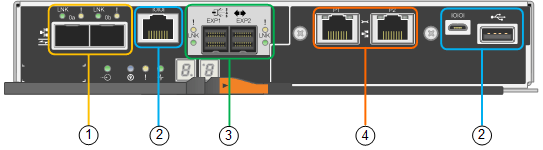
| Callout | Port | Type | Use |
|---|---|---|---|
1 |
Interconnect ports 1 and 2 |
16-Gb/s FC optical SFP |
Connect each of the EF570 controllers to the SG6000-CN controller. There are four connections to the SG6000-CN controller (two from each EF570). |
2 |
Diagnostic and support ports |
|
Reserved for technical support use. |
3 |
Drive expansion ports |
12Gb/s SAS |
Not used. The SGF6024 appliance does not support expansion drive shelves. |
4 |
Management ports 1 and 2 |
1-Gb (RJ-45) Ethernet |
|
SG6060 and SG6060X: E2800 storage controllers
-
Two controllers for failover support.
-
Manage the storage of data on the drives.
-
Function as standard E-Series controllers in a duplex configuration.
-
Include SANtricity OS Software (controller firmware).
-
Include SANtricity System Manager for monitoring storage hardware and for managing alerts, the AutoSupport feature, and the Drive Security feature.
-
Connect to the SG6000-CN controller and provide access to the storage.
The SG6060 and SG6060X use E2800 storage controllers.
| Appliance | Controller | Controller HIC |
|---|---|---|
SG6060 |
Two E2800A storage controllers |
None |
SG6060X |
Two E2800B storage controllers |
Four-port HIC |
The E2800A and the E2800B storage controllers are identical in specifications and function except for the location of the interconnect ports.

|
Don't use an E2800A and an E2800B in the same appliance. |
E2800A connectors
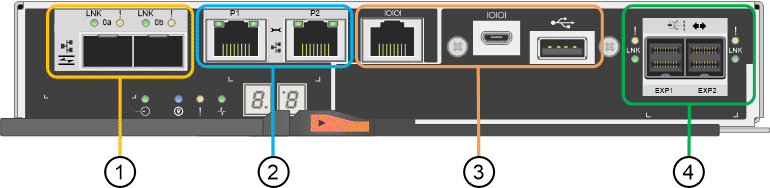
| Callout | Port | Type | Use |
|---|---|---|---|
1 |
Interconnect ports 1 and 2 |
16-Gb/s FC optical SFP |
Connect each of the E2800A controllers to the SG6000-CN controller. There are four connections to the SG6000-CN controller (two from each E2800A). |
2 |
Management ports 1 and 2 |
1-Gb (RJ-45) Ethernet |
Note: some optional SANtricity functionality, such as NTP sync for accurate log timestamps, is not available when you choose to leave Port 1 unwired. Note: StorageGRID 11.5 or greater, and SANtricity 11.70 or greater, are required when you leave Port 1 unwired.
|
3 |
Diagnostic and support ports |
|
Reserved for technical support use. |
4 |
Drive expansion ports 1 and 2 |
12Gb/s SAS |
Connect the ports to the drive expansion ports on the IOMs in the expansion shelf. |
E2800B connectors
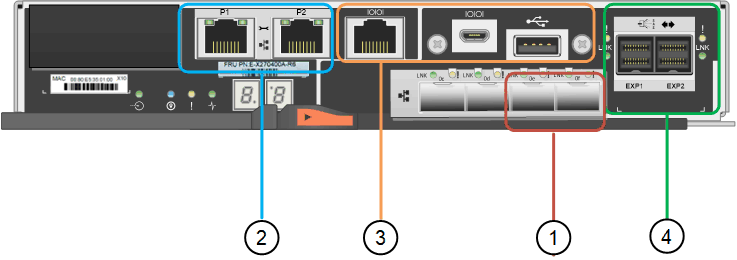
| Callout | Port | Type | Use |
|---|---|---|---|
1 |
Interconnect ports 1 and 2 |
16-Gb/s FC optical SFP |
Connect each of the E2800B controllers to the SG6000-CN controller. There are four connections to the SG6000-CN controller (two from each E2800B). |
2 |
Management ports 1 and 2 |
1-Gb (RJ-45) Ethernet |
Note: some optional SANtricity functionality, such as NTP sync for accurate log timestamps, is not available when you choose to leave Port 1 unwired. Note: StorageGRID 11.5 or greater, and SANtricity 11.70 or greater, are required when you leave Port 1 unwired.
|
3 |
Diagnostic and support ports |
|
Reserved for technical support use. |
4 |
Drive expansion ports 1 and 2 |
12Gb/s SAS |
Connect the ports to the drive expansion ports on the IOMs in the expansion shelf. |
SG6060 and SG6060X: IOMs for optional expansion shelves
The expansion shelf contains two input/output modules (IOMs) that connect to the storage controllers or to other expansion shelves.
IOM connectors
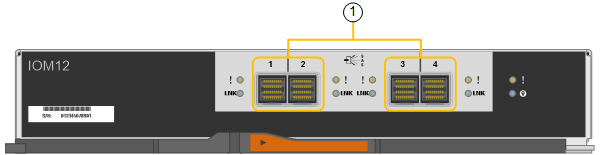
| Callout | Port | Type | Use |
|---|---|---|---|
1 |
Drive expansion ports 1-4 |
12Gb/s SAS |
Connect each port to the storage controllers or additional expansion shelf (if any). |



