View the Overview tab
 Suggest changes
Suggest changes


The Overview tab provides basic information about each node. It also shows any alerts currently affecting the node.
The Overview tab is shown for all nodes.
Node Information
The Node Information section of the Overview tab lists basic information about the node.
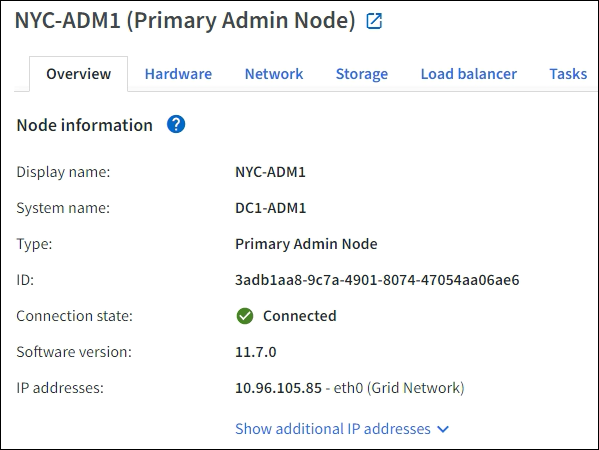
The overview information for a node includes the following:
-
Display name (shown only if the node has been renamed): The current display name for the node. Use the Rename grid, site, and nodes procedure to update this value.
-
System name: The name you entered for the node during installation. System names are used for internal StorageGRID operations and can't be changed.
-
Type: The type of node — Admin Node, primary Admin Node, Storage Node, Gateway Node, or Archive Node.
Support for Archive Nodes (for both archiving to the cloud using the S3 API and archiving to tape using TSM middleware) is deprecated and will be removed in a future release. Moving objects from an Archive Node to an external archival storage system has been replaced by ILM Cloud Storage Pools, which offer more functionality. -
ID: The unique identifier for the node, which is also referred to as the UUID.
-
Connection state: One of three states. The icon for the most severe state is shown.
-
Unknown
 : For an unknown reason, the node is not connected to the grid, or one or more services are unexpectedly down. For example, the network connection between nodes has been lost, the power is down, or a service is down. The Unable to communicate with node alert might also be triggered. Other alerts might be active as well. This situation requires immediate attention.
: For an unknown reason, the node is not connected to the grid, or one or more services are unexpectedly down. For example, the network connection between nodes has been lost, the power is down, or a service is down. The Unable to communicate with node alert might also be triggered. Other alerts might be active as well. This situation requires immediate attention.A node might appear as Unknown during managed shutdown operations. You can ignore the Unknown state in these cases. -
Administratively down
 : The node is not connected to the grid for an expected reason. For example, the node, or services on the node, has been gracefully shut down, the node is rebooting, or the software is being upgraded. One or more alerts might also be active.
: The node is not connected to the grid for an expected reason. For example, the node, or services on the node, has been gracefully shut down, the node is rebooting, or the software is being upgraded. One or more alerts might also be active. -
Connected
 : The node is connected to the grid.
: The node is connected to the grid.
-
-
Storage used: For Storage Nodes only.
-
Object data: The percentage of the total usable space for object data that has been used on the Storage Node.
-
Object metadata: The percentage of the total allowed space for object metadata that has been used on the Storage Node.
-
-
Software version: The version of StorageGRID that is installed on the node.
-
HA groups: For Admin Node and Gateway Nodes only. Shown if a network interface on the node is included in a high availability group and whether that interface is the Primary interface.
-
IP addresses: The node's IP addresses. Click Show additional IP addresses to view the node's IPv4 and IPv6 addresses and interface mappings.
Alerts
The Alerts section of the Overview tab lists any alerts currently affecting this node that have not been silenced. Select the alert name to view additional details and recommended actions.
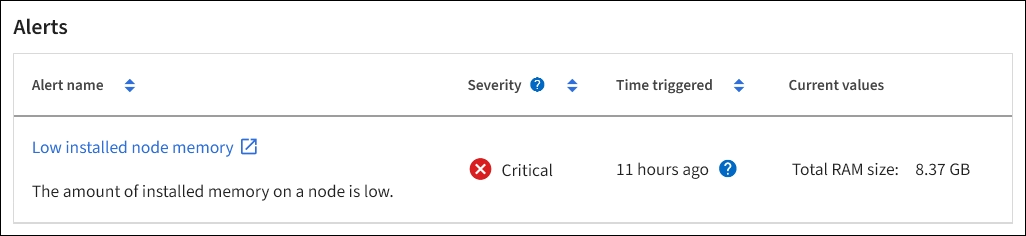
Alerts are also included for node connection states.




