A newer release of this product is available.
Edit group name
 Suggest changes
Suggest changes


You can edit the display name for a group. You can't edit the unique name for a group.
Before you begin
-
You are signed in to the Tenant Manager using a supported web browser.
-
You belong to a user group that has the Root access permission. See Tenant management permissions.
Steps
-
Select ACCESS MANAGEMENT > Groups.
-
Select the checkbox for the group whose display name you want to edit.
-
Select Actions > Edit group name.
The Edit group name dialog box appears.
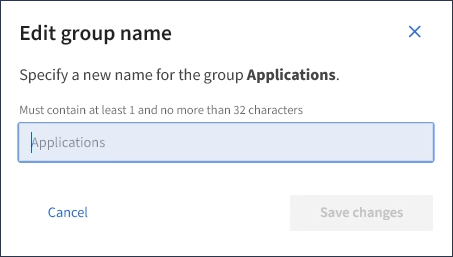
-
If you are editing a local group, update the display name as needed.
You can't change a group's unique name. You can't edit the display name for a federated group.
-
Select Save changes.
A confirmation message appears in the upper right corner of the page.


